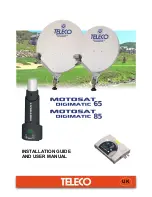3
Finding a Satellite:
For most DISH Network receivers, the look angles for your search can be found by entering a zip code into
the Point Dish and Signal Meter screen. Make sure that the skew angle is N/A. If you have a SKEW angle
listed, consult the receiver manual to determine how to set the receiver for DISH 300.
It is important to enter the zip code for your CURRENT location
not your residence into the receiver.
The majority of DISH Network programming is on DISH Network 119
o
satellite, so make sure that this
satellite is selected before starting a search.
DIRECTV users can find their look angles by entering a zip code into the installation guide. In most cases,
the receiver will ask for this shortly after you select the Round Dish option.
The majority of DIRECTV programming is on DIRECTV 101
o
satellite, so make sure that this satellite is
selected before starting a search.
Set the receiver on the signal meter.
The first angle to set is the elevation angle. Loosen the elevation
knobs so that reflector can be raised until the arrow on the side of
the unit points at the elevation listed on the receiver. Once the
elevation is set, tighten the elevation knobs to lock this in.
With the elevation locked, rotate the top of the MP1 on its base.
Sweep in a slow arc across the southern sky until the signal meter registers a signal. Once a signal is
found, slowly move the MP1 to fine tune and improve the signal.
It may be necessary to change the ele/-3
o
and repeat the search to find a signal.
After the MP1 is locked on the signal, insert the Azimuth lock knob in to the hole in the center of the unit
and tighten it down to hold the two halves together. BE CAREFUL not to move the unit while inserting the
lock as this can move the unit off of the signal.
For best results, it is recommended to insert stakes (not provided) through the tie downs on the base of the
MP1 to increase stability. DO NOT use the locking clip as a tie down.
Packing up the MP1:
Remove the Azimuth lock knob and reinsert it into its holding slot.
Disconnect the coax from the receiver and carefully coil the coax back into the space under the reflector.
Loosen the elevation knobs and lower the reflector.
Tighten the elevation knobs to lock the reflector in place.
Remove the drain cap and empty the water or sand from the top half of the unit.
Replace the drain cap and remove any stakes holding the unit down.
Set the top half on the base and lock the two halves together.
Let us help you with any questions you might have:
Winegard can answer questions or give pointers when you are ready to set the MP1 up for the first time.
1-800-788-4417 or [email protected]













![Panorama Antennas L[G]M[X] Series Installation Instructions preview](http://thumbs.mh-extra.com/thumbs/panorama-antennas/l-g-m-x-series/l-g-m-x-series_installation-instructions_3471305-1.webp)