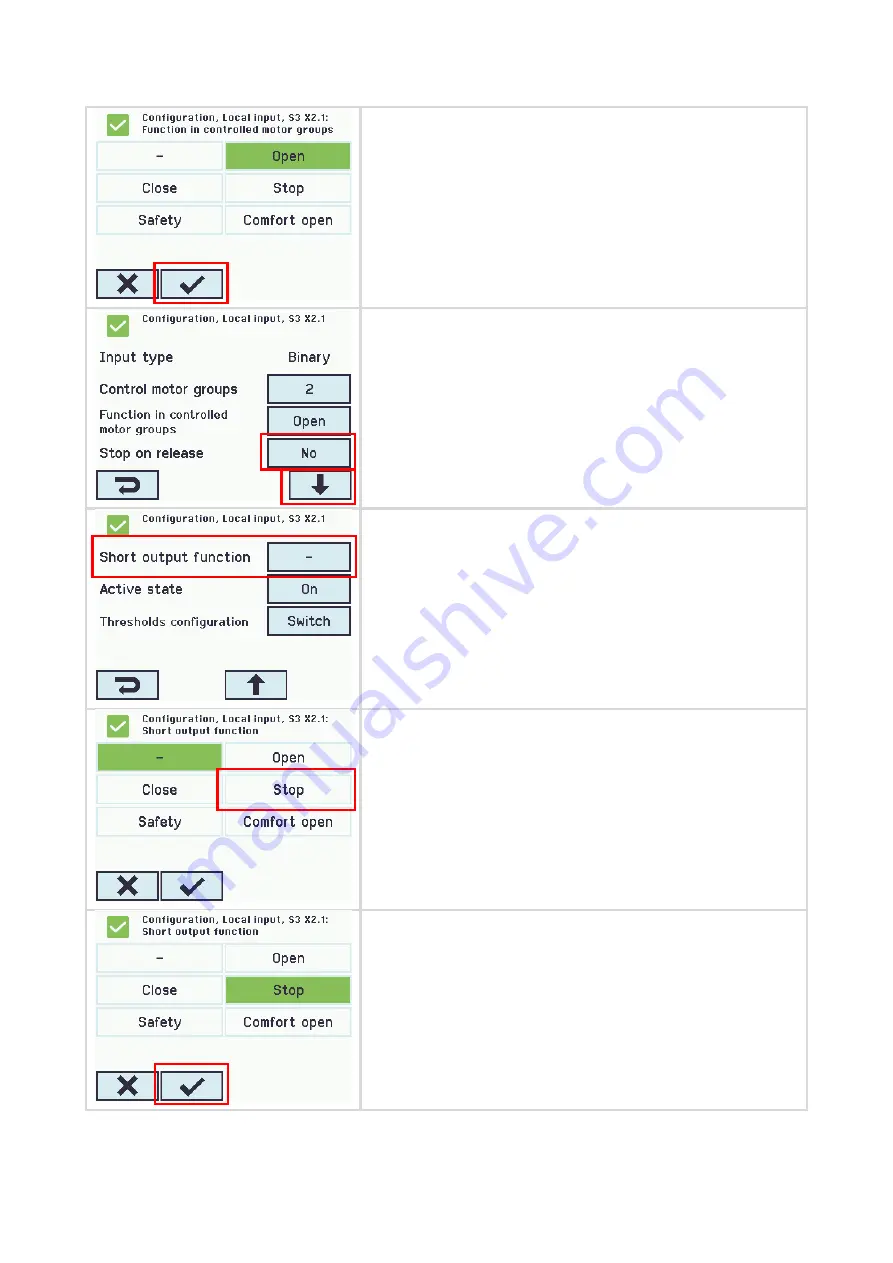
20/47
Confirm with check mark.
Setting the "Stop on release" parameter to "Yes" configures the
Input to generate a "Stop" command when the Input is
deactivated. The push button connected to the Input will function
in this configuration as a "Keep" push button.
In this example we choose
not
to use this option, but to
generate a Stop command by a short activation of the Input.
Press arrow down for further options.
Press “short output function” to select the function that will be
applied to all motor lines in the motor group, when the input is
activated for a short time - as a standard less than 400 ms.
If no function is being selected, activating the input will only
apply the function selected under "Function in controlled motor
groups", independently of how long the input is being activated.
Select “Stop”.
Confirm with check mark.






























