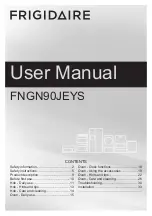Page# 6 of 16 11069.00 Rev A
OPERATING INSTRUCTIONS
Controls
See Fig
–
1 for control locations and operation description. Each element has a control key-
pad array that is designated for use with it.. The key-pads are activated by placing your finger-
tip onto the pad area.
Note that pressing with high force is not necessary
–
pads are not pressure sensitive. The pad
is activated by your finger interrupting a localized electrical field.
NOTE: Spills or cleaning solutions on the control pads can cause unwanted control operation.
Simply dry the area with a clean cloth and reset the control to correct.
TURNING ELEMENTS ON
- Place pan on element selected, center for best operation.
- Locate
“
Turn-On
”
power pad operating the element selected and touch with finger. The
power light will turn on and the control power setting indicator will start blinking.
NOTE: If a power level is not selected, the power setting indicator will turn off after
approximately 30 seconds.
- Select the desired power level by using the
“
Quick-Select
”
pads (Hi-Med-Lo) or using the
“
Increase/Decrease
”
pads. The power level selected will display in the power setting
Indicator window.
- You can change the power level setting at any time during the cooking process. - SEE Fig-2
FOR RECOMMENDED POWER SETTING LEVELS.
TURNING ELEMENTS OFF
- Turn off power by touching the
“
Turn-On
”
power pad. The power setting indicator window
will turn dark.
- OR simply remove the pan and the control will automatically shut off in 30 seconds.
CAUTION
: If a pan is placed on the element before 30 seconds has elapsed the element
will turn back on.
Note: If a pan is not placed on the element when the
”
Turn-On
”
pad is touched the power
setting selected will be rejected and the power turned off. in 30-seconds.
Practice and experience will ultimately determine the heat settings most appropriate for you.
There will be some variation in the efficiency of the pots being used
–
all brands will not
behave in exactly the same way. Don’t be afraid to experiment and get
your own comfort
level for using the cooktop. Once you experience the versatility, control and speed the
induction cooktop offers, you will never want to go back to conventional gas or electric
cooking.
You may want to make notations in your cooking references when you determine a setting
most appropriate for a particular food item. There is a blank table at the back of this manual to
note special food/power level settings.