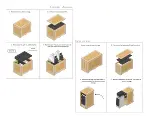14
a
l e x i a
V i
n s Ta l l aT i o n
a n d
C
a r e
g
u i d e
A u t h e n t i c E x c e l l e n c e
Note: You will have two Upper Array enclosures as well as two Woofer Module enclosures to unpack. The
two modules for each of the channels will need to be separated into right and left channels. Clear out
two spaces in your room, one for your left and one for your right channels. For channel matching, place
the ODD numbered modules in the LEFT channel position and the EVEN numbered modules in the RIGHT
channel position.
Section 2.1—Uncrating Alexia V
Note: To avoid damaging the Alexia V’s painted surface. Please remove any jewelry such as rings, watch-
es, necklaces, and bracelets during this process along with covering belt buckles and zippers.
Initial Check
The Alexia V is shipped in three wooden crates
(see page 12 for visual guide)
. Upon receiving these
crates, please check their condition. If any of the crates are damaged, please report it to the shipping compa-
ny immediately for insurance verification.
The following items are recommended for this procedure:
•
Electric Screwdriver
•
Phillips Head Bit
•
Something to cut the band around crates
Uncrating the Woofer Module
A minimum of two strong adults is required to set up the Alexia V. Locate the two largest crates labeled
“Alexia V Lower.” These contain the woofer enclosures and are the first components of the system to unpack.
Summary of Contents for Alexia V
Page 4: ......
Page 5: ...Section 1 WASP Setup W i l s o n A u d i o S p e c i a l t i e s...
Page 11: ...Sect i o n 1 1 WASP 11 W i l s o n A u d i o S p e c i a l t i e s...
Page 12: ...Upper Array Woofer...
Page 13: ...Section 2 Uncrating Alexia V W i l s o n A u d i o S p e c i a l t i e s...
Page 18: ......
Page 19: ...Section 3 Assembling Alexia V W i l s o n A u d i o S p e c i a l t i e s...
Page 28: ......
Page 29: ...Section 4 Final Setup W i l s o n A u d i o S p e c i a l t i e s...
Page 36: ......
Page 37: ...Section 5 Specifications W i l s o n A u d i o S p e c i a l t i e s...
Page 42: ......
Page 43: ...Section 6 Time Alignment Charts W i l s o n A u d i o S p e c i a l t i e s...
Page 46: ......
Page 47: ...Section 7 Warranty W i l s o n A u d i o S p e c i a l t i e s...