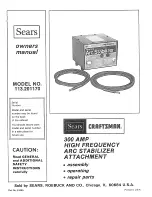4
Program Menus GEMIF Brewer
Program Menus
Temperature
Energy Save Mode
Brew Count Odom
Global Recipes
Banner Name
Access Code
Service Call
Master Reset
Cold Brew Lock
Brew Count Total
From Program Menus press > display will show the next feature Global Recipes.
Quality Timer
NON-BREW PROGRAMMING
Temperature (Factory set to 200ºF)
Press
¤
to Select. Press < or > to move to desired temperature and then
¤
to set. Temperature is programmable from
170ºF to 206ºF in 2-degree increments.
Energy Save Mode (Factory set to OFF)
Press
¤
to Select, < or > ON, OFF or ON 140ºF ,
¤
to set. When in ON, unit will automatically shut off 4 hours from last
brew. When feature is OFF, unit does not utilize the energy saving mode.
In the ON 140ºF position, temperature lowers to 140ºF, if unit has not brewed in 4 hours. This feature will save energy by
maintaining a lower temperature in the tank in periods of non-operation.
Brew Count Odom
Press
¤
to display total brew cycles. Press EX or Reset.
Quality Timer (Factory set to 120 Minutes)
Press
¤
to select, press < or > to choose desired setting. Range 20 min. to 240 min. The timer is intended to notify the
user when the coffee loses its freshness. The indicator light (LED) on the satellite will remain solid until the Quality Timer
expires (Factory Set to 120 minutes). At expiration the LED will flash and remain flashing at the factory setting for an ad-
ditional 8 hours. The additional 8 hours is controlled by the Warmer Auto-Off setting.
NOTE: LED solid means fresh coffee. LED flashing means freshness expired. LED off means warmer off.
Brew Count Total
Press
¤
to Select, Shows total gallons and total brew cycles on the unit. Cannot be reset.
Cold Brew Lock . . . (Factory set to 5º )
Press
¤
to select, < or > to select desired setting (CBL 5, 15 or OFF),
¤
to set.
The Cold Brew Lock feature allows the brewer to brew at three different temperature levels from the actual set point. The
first setting is within 5 degrees of set point, next is within 15 degrees of set point, OFF is within 30 degrees of set point for
the Ready to Brew message, however, it will brew at any temperature.
Master Reset
Press
¤
to display Are You Sure?
Then < for Yes, > for No. Brewer factory defaults are then reset.
Service Call (Phone number Factory set to 1-800-000-0000 X0000)
Press
¤
to display number and change number or < to move place and EX to exit when complete. This number will be
displayed during a Heating system SENSOR ERROR or during a WATER ERROR.
Access Code (Factory set to 1-2-3-4)
Press
¤
to display number and change number, (the number can be changed 1 to 4) or < to move place and EX to exit
when complete.
Banner Name (Factory set to CURTIS)
Press
¤
to display letters and change letters or < to move place and EX to exit when complete
This feature allows up to 14 letters to be programmed for company name or regional name. Programming all blanks dis-
ables Banner Name. If programmed, Banner Name is displayed every 5 sec. on and off.
Warmers Auto – Off (Factory set to 10 Hrs.)
Press
¤
to select < or > to adjust from 1-12 hours. This feature has higher priority than the Quality Timer. It shuts off the
warmers after a pre-determined time factory set at 10 hours starting when the Brew Button is pushed. The Quality Timer
does not affect this function.
GLOBAL RECIPES
Global Recipes (Factory set to Gourmet STD)
Press
¤
to select. If selected, press < or > to choose a recipe based on the type of coffee being brewed. Selections are
Gourmet STD, Light Roast, Dark Roast, High Yield, Filter Pack, or Decaf. Press
¤
to select the desired recipe.
Warmers Auto-Off