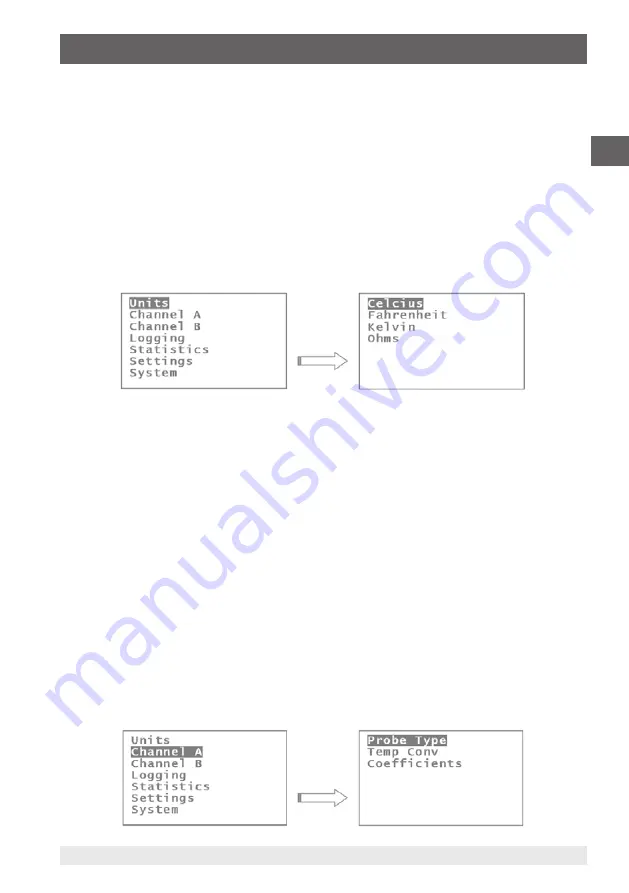
WIKA operating instructions, model CTH7000
EN
25
08/2020 EN/BG
4. Design and function
4.3.3 Other menu options
This section describes the other options available through menu selection. Generally,
these options are set once and then altered rarely. The set-up is stored in non-volatile
memory and recalled when power is reapplied.
In the following sections, the top level menu is shown, followed by the sub-menu(s) that it
selects.
4.3.3.1 Selecting units
Press the
Menu
key
[
]
to change the measurement units. The units menu will be
highlighted. Press the
[Enter]
key once to reach the units selection menu.
Select the units required with the
Up/Down
keys and then press the
[Enter]
key. Units of
Celsius (°C), Fahrenheit (°F), Kelvin (K) or Resistance (Ω) can be selected; the current
units are shown on the measurement menu screen. Changing units will automatically
clear any statistics. The current measurement units are retained when power is removed.
⇒
Alternatively, the
Up [▲]
and
Down [▼]
keys can be used to change the displayed
units.
Having selected the new units, press the
[Menu]
key to return to measurement mode.
4.3.3.2 Channel options menu (channel A or channel B)
Operation of channel A and channel B is identical; Press the
[Enter]
key to select the
sub-menu.
a. Probe type
The sub-menu is used to select the type of probe attached. There are two completely
different probe types - either PRT or thermistor. This probe selection sub-menu is used to
set these options.






























