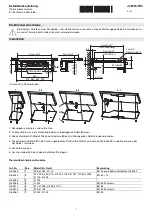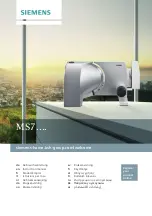17
Troubleshooting
Problem
Possible Causes
Solutions
Display “E0”, “E1”. “E2”,
“E3”, “E4”, “E5”, “E7”, or
“ED”
“ED” indicates that the door has
been left open for more than 60
seconds
“E0” indicates the communication
error for 3 zone models
“E1” or “E2” indicates that the air
temperature sensor is failed
“E3” or “E4” indicates that the de-
frost sensor in the evaporator is
failed
“E5” indicates the defrost heater
failure
“E7” indicates the door switch
failure
Close the door
Call for service
The icon “--” is lit up and
flashing in the temperature
display
The display temperature is out of
the range
Only temperatures within the range
16 - 99°F/ -9 - 37°C the appliance
can display will be shown. If the tem-
perature is not within this range, the
icon “--” will be displayed instead.
That is normal