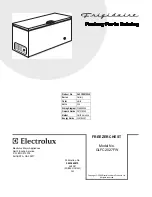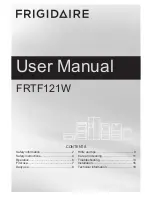7
5.
Make sure the freezer is steady. If the freezer seems unsteady or
rolls forward when the door is pulled open, adjust the brake feet.
To Steady the Freezer:
Open the freezer door. Using a
¹⁄₄
" hex driver, turn both brake
feet clockwise the same amount until the brake feet are snug
against the floor. Check again. If not satisfied, continue to adjust
the brake feet by half turns of the screw until the freezer does
not roll forward when the door is opened.
6.
Replace the base grille by aligning the ends of the grille with the
leveling assemblies on each side and snapping the grille into
place. Reinstall the Phillips screws.
Ensuring Proper Air Circulation
In order to ensure proper temperature, you need to permit proper
airflow in the freezer. As shown in the illustration, cool air enters from
the freezer wall and moves down. The air then recirculates through
the vent near the bottom.
Do not block any of these vents with food packages. If the vents are
blocked, airflow will be restricted, and temperature and moisture
problems may occur.
IMPORTANT:
To avoid odor transfer and drying out of food, wrap or
cover foods tightly.
Using the Control
The temperature control is located at the top front of the freezer
compartment.
Temperature Control
For your convenience, the temperature control is preset at the factory.
When you first install your freezer, check that the control is still set to
the recommended setting as shown.
Recommended setting is the center snowflake.
IMPORTANT:
The recommended setting is designed to maintain the temperature
at or near 0°F (-17.8°C) under normal operating conditions.
Allow the freezer to cool 6 to 8 hours before filling with frozen food.
When the freezer is first started, the compressor will run constantly
until the freezer is cooled. It may take up to 6 or 8 hours (or longer),
depending on room temperature and number of times the freezer
door is opened. After the freezer is cooled, the compressor will turn
on and off as needed to keep the freezer at the proper temperature.
The outside of your freezer may feel warm. This is normal. The
freezer’s design and main function is to remove heat from packages
and air space inside the freezer. The heat is transferred to the room
air, making the outside of the freezer feel warm.
Adjusting Control
If you need to adjust the temperature in the freezer compartment, press
the TEMP SETTING button to display the desired temperature setting
from the snowflake on the left (least cold) to the snowflake on the right
(coldest).
NOTE:
Except when starting the freezer, do not adjust the control more
than one setting at a time. Wait 24 hours between adjustments for the
temperature to stabilize.
Cooling On/Off
Your freezer will not cool when cooling is turned off.
To turn cooling off, press and hold the TEMP SETTING button for
3 seconds. In the off condition, none of the lights on the control panel
will be illuminated. The main freezer light bulb will still operate.
To turn cooling on, press and hold the TEMP SETTING button for
3 seconds. When cooling is on, the control panel lights will be
illuminated.
Fast Freeze
Use this feature before adding large amounts of unfrozen food. For the
best food quality, do not exceed 3 lbs (1,361 g) per cu. ft (28.32 L) of
freezer space.
To activate Fast Freeze, press the TEMP SETTING button until all the
snowflake positions are illuminated simultaneously.
The freezer will remain in the Fast Freeze setting for 24 hours after the
extra-low temperature is reached. Once the time has expired, the
freezer will return to the previous temperature setting. Fast Freeze may
be manually turned off by pressing the TEMP SETTING button to select
the desired temperature setting from the snowflake on the left (least
cold) to the snowflake on the right (coldest).
Over Temperature Alert (on some models)
The Over Temperature Alert lets you know if the freezer temperature
has risen to 19°F (-7°C) or higher. This alert feature will sound a
continuous alert tone and repeatedly flash a red light on the control
panel. The tone can be turned off by pressing the TEMP SETTING
button on the control panel once. As you press the TEMP SETTING
button, the red light will then also change from flashing to continuously
illuminated. The red light will remain illuminated until the freezer
temperature falls below 19°F (-7°C).
NOTE:
If the red light on the control panel is repeatedly flashing, but the
alert tone is not sounding, this means that an over temperature
condition has occurred but the freezer temperature has since returned
to below 19°F (-7°C). To turn off the red light indicator for this condition,
press the TEMP SETTING button on the control panel once.
OPERATING YOUR FREEZER