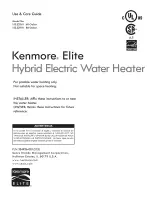15
FIG. 32
RECHARGE BUTTON
The long button at the bottom of the softener status
screen (See Figure 29) will show recharge status,
including whether a recharge is scheduled (See
Figure 41). During a recharge cycle, a countdown
clock is displayed in the button (See Figure 32).
Programming Your E-Z Touch Water Softener
FIG. 30
RECHARGE NOW
To manually initiate an immediate recharge:
1
. Press the RECHARGE button at the bottom of the
softener status screen (See Figure 29).
FIG. 29
2
. The display will change to show the following
screen.
3
. Press the RECHARGE NOW button. The recharge
begins and display will change to show a recharge
status screen, like the one in Figure 31.
FIG. 31
4
. To return to the softener status screen, press the
RETURN (
) button.
SET RECHARGE TIME
When the softener’s electronic control is first powered
up, the default time for starting an automatic recharge
is 2:00 a.m. This is a good time in most households
because water is not being used.
To change the recharge time:
1
. Press the RECHARGE button on the softener sta-
tus screen (See Figure 33).
FIG. 35
FIG. 36
4
. Press the SET RECHARGE TIME button and the
display will change to show the
Set recharge time
screen (See Figure 36).
5
. Press the UP (
) or DOWN (
) buttons to set the
recharge time in 1 hour increments. Hold the but-
ton down to rapidly advance. Be sure AM or PM is
correct (unless softener is set for a 24-hour clock).
When the desired recharge start time is shown,
press the RETURN (
) button. The display will go
back to the softener status screen.
FIG. 33
2
. The display will change to show the following
screen.
FIG. 34
3
. Press the RIGHT (
) button. The display will
change to show the following screen.