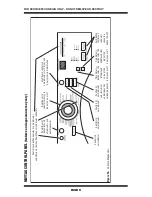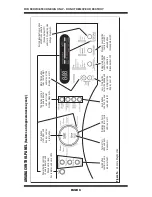ACTIVATING THE DIAGNOSTIC
TEST MODE
FOR SERVICE TECHNICIAN ONLY - DO NOT REMOVE OR DESTROY
PAGE 2
1.
Be sure the dryer is in standby mode
(plugged in with all indicators off, or with only the
Done [Whirlpool models], Dry [Maytag models],
or Clothes Dry [Amana models] indicator on).
2.
Select any one button (except Pause/Cancel
and Controls Lock/Unlock [Whirlpool models],
Control Lock and Start/Pause [Maytag models],
or Stop and Cycle Signal [Amana models]) and
follow the steps below, using the same button
(remember the button):
a.
Press/hold 2 seconds.
b.
Release for 2 seconds.
c.
Press/hold 2 seconds.
d.
Release for 2 seconds.
e.
Press/hold 2 seconds.
3.
If this test mode has been entered
successfully, all indicators on the console are
illuminated for 5 seconds with
8:88
showing in
the Estimated Time Remaining three-digit display.
If there are no saved fault codes or active fault
codes, all indicators on the console (center board
indicators on Maytag models) will momentarily
turn off, then stay on with
8:88
displayed.
Continue with diagnostics.
4.
If entry into Diagnostic Test Mode is
unsuccessful, choose a different button (except
Pause/Cancel and Controls Lock/Unlock
[Whirlpool models], Control Lock and Start/Pause
[Maytag models], or Stop and Cycle Signal
[Amana models]) and repeat step 2.
If no indicators come on after repeating step 2
using a different button, go to TEST #1, page 11.
DIAGNOSTIC: Active Fault Codes
If there is an active fault code, it will be flashing
in the display. Review the Display Fault/Error Codes
table, pages 8 and 9, for the recommended
procedure.
If there is no active fault code,
8:88
will be
displayed, center board indicators momentarily
turn off on Maytag models, and all of the indicator
lights will be turned on.
DIAGNOSTIC: Saved Fault Codes
If there are saved fault codes, the most recent
fault code will show “F:” and flash “XX” where
XX is the fault code.
Press and release
Second
the same button
beep
most recent
used to activate
tone
fault code
Diagnostics
is displayed.
Third most
Repeat
beep
recent fault
tone
code is
displayed.
Fourth most
Repeat
beep
recent fault
tone
code is
displayed.
All indicators (center board
indicators on Maytag
Repeat
models) momentarily
turn off, then stay on.
DIAGNOSTIC: Console Buttons
and Indicators
Pressing buttons and rotating the cycle selector
will turn off the corresponding indicator and sound
a beep as shown in figures 1a–1c, pages 4–6.
✔
Pressing
, Time , or More Time
(depending on model) will toggle the left digit and
colon on the display while sounding a beep.
✔
Pressing
, Time Adjust –, or Less Time
(depending on model) will toggle the right two
digits on the display while sounding a beep.
✔
Amana Electric Models Only: Pressing the
Wrinkle Prevent button will activate the Inlet Air
Flow Test. See DIAGNOSTIC: Displaying Inlet Air
Flow, page 3.
✔
Pressing the Cycle Signal (Signal On/Off on
Maytag models) button will activate the Line
Voltage Test. See DIAGNOSTIC: Displaying Line
Voltage, page 3.
If indicators fail to come on and beep after
pressing buttons and rotating the cycle selector,
go to TEST #6, page 19.