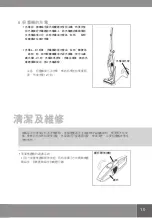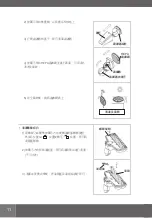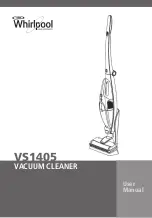• When use handy vacuum cleaner separately, push
on/off button to start, and the indicator light is on;
push it again, the vacuum cleaner stops working and
the indicator light is off.
• Take the vacuum cleaner from charging base, push
the on/off button to start and stop. The indicator
turns light after start.
OPERATION FOR VACUUM CLEANER
3
On/off button
On/off button
Indicator
21
Summary of Contents for VS1405
Page 1: ...VS1405 吸塵機 使用 說明書 ...
Page 5: ...如何使用 4 電動吸扒與主機的連接 1 接駁吸塵機 地刷安裝孔 推杆部件 吸扒釋放按鈕 地刷接頭 手提式吸塵器與主機的連接 推杆部件 手提式吸塵器 進風方口 手提式吸塵器 釋放按鈕 ...
Page 6: ...5 縫隙吸嘴 傢俬吸嘴 折曲手柄按鈕 折曲手柄和鎖緊 三合一附件的連接 ...
Page 7: ...6 三合一附件的連接 細刷 三合一附件 附件座 傢俬吸嘴 ...
Page 14: ...VS1405 VACUUM CLEANER User Manual ...
Page 27: ...26 ...
Page 28: ...27 ...