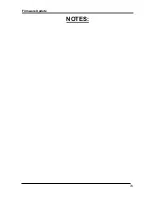Firmware Update
72
4. On the PDA, open the ADVANTECH™ application
by tapping on the icon shown.
5. Choose
Select Location,
and
then
pick the
appropriate location from the list.
6. Choose
UTILITIES
, and then select
Re-program.
7. Aim the PDA’s IR beam into the IR receiver on the
machine, located just to the right of the cents
position in the display (circled in the display below).
8. Handheld should be held no more than 4-inches
from the display and the beam should be shielded
from intense light sources that can distort the beam.
9. To verify that the new firmware was uploaded:
a. Exit the previous operation by releasing the
service switch and then pressing the S6
pad twice. The Vend Price should be
displayed.
b. Press and release the service switch and
then press and release S4 twice. First the
Vend Price will display, and then the
Firmware Version.
Summary of Contents for ADVANTECH CAE2762KQ
Page 3: ...THE ADVANTECH PRODUCT LINE CEE2760KQ CGE2761KQ CEE2790KQ CGE2791KQ CSP2770 2771KQ CAE2762KQ ...
Page 5: ...Table of Contents ...
Page 9: ......
Page 10: ...1 ADVANTECH Overview ...
Page 14: ...5 ADVANTECH PC System and Handheld Requirements ...
Page 16: ...7 ADVANTECH Management Software Installation ...
Page 21: ...ADVANTECH Management Software Installation 12 NOTES ...
Page 22: ...13 ADVANTECH Handheld Software Installation ...
Page 27: ...ADVANTECH Handheld Software Installation 18 NOTES ...
Page 28: ...19 ADVANTECH Management Software Setup ...
Page 44: ...35 HotSync Process Between the Management Software and the Palm Handheld ...
Page 46: ...37 Data Exchange Between the Palm Handheld and ADVANTECH Commercial Laundry Products ...
Page 56: ...47 Audits ...
Page 64: ...55 Exceptions ...
Page 68: ...59 Service Data ...
Page 72: ...63 Reports ...
Page 77: ...Reports 68 NOTES ...
Page 78: ...69 Updating Control Board Firmware ...
Page 82: ...Firmware Update 73 NOTES ...
Page 83: ...Firmware Update 74 NOTES ...
Page 84: ...75 Appendix ...
Page 92: ...Appendix 83 Category Service Data Reports Service Data per Machine Service Data per Location ...
Page 94: ...Appendix 85 NOTES ...
Page 95: ...Appendix 86 NOTES ...
Page 96: ...87 Troubleshooting Information ...
Page 98: ...89 Glossary ...
Page 101: ...Glossary 92 NOTES ...
Page 102: ...93 Index ...
Page 104: ...95 Quick Reference ...
Page 108: ...Support and Contact Information 99 Archway Part No CWLL086A Whirlpool Part No 8524743A ...