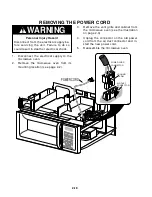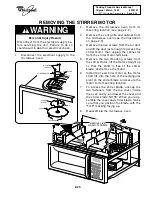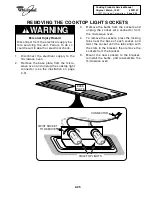3-1
© 1997 Whirlpool Corporation
Cooking Products Service Manual
Original March, 1997 4322167
Page 3-1
Warning To Service Technicians!
To avoid possible exposure to microwave radiation or energy, visually check the oven for damage to the
door and door seal before operating any oven. Use a microwave survey meter to check the amount of
leakage before servicing. In the event the R.F. Ieakage exceeds 4 mW/cm at 5 cm, appropriate repair must
be made before continuing to service the unit. Check interlock function by operating the door latch. The
oven cook cycle should cut off before the door can be opened.
The door and latching assembly contains the radio frequency energy within the oven. The door is protected
by three safety interlock switches. Do not attempt to defeat them.
UNDER NO CIRCUMSTANCES SHOULD YOU TRY TO OPERATE THE OVEN WITH THE DOOR OPEN.
• Proper operation of microwave ovens requires that the magnetron be properly assembled to the
waveguide and cavity. Never operate the magnetron unless it is properly installed.
• Be sure the “RF” seal is not damaged and is assembled around the magnetron dome properly when
installing the magnetron.
• Routine service safety procedures should be exercised at all times.
• Untrained personnel should not attempt service without a thorough review of test procedures and safety
information contained in this manual.
PRECAUTIONS TO BE OBSERVED BEFORE AND
DURING SERVICING TO AVOID POSSIBLE EXPOSURE
TO EXCESSIVE MICROWAVE ENERGY
A.
Do not operate or allow the oven to be operated with the door open.
B.
Make the following safety checks on all ovens to be serviced before activating the magnetron or other
microwave source and make repairs as necessary.
1. Interlock Operation
2. Proper Door Closing
3. Seal and Sealing Surfaces (Arcing, Wear and Other Damage)
4. Damage to or Loosening of Hinges and Latches
5. Evidence of Dropping or Abuse
C.
Before turning on the microwave power for any service test or inspection within the microwave
generating components, check the magnetron, wave guide or transmission line and cavity for proper
alignment.
D.
Any defective or misadjusted components in the interlock, monitor, door seal and microwave
generation and transmission system shall be repaired or adjusted by procedures described in the
Basic Service Manuals for the specific microwave oven being serviced before the oven is released
to the owner.
E.
A microwave leakage check to verify compliance with Federal Performance Standards should be
performed on each oven prior to release to the owner.
F.
Do not attempt to operate the oven if the door glass is broken.
CAUTION
COMPONENT DESCRIPTION & TESTING
IMPORTANT SAFETY INSTRUCTIONS
Summary of Contents for 1997 "E"
Page 40: ...2 30 NOTES ...