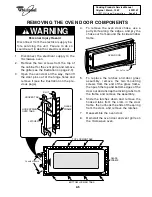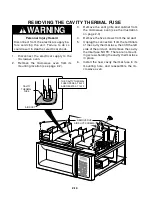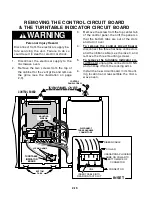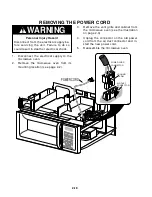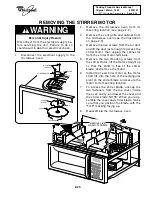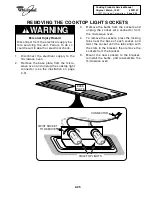2-16
REMOVING THE CONTROL CIRCUIT BOARD
& THE TURNTABLE INDICATOR CIRCUIT BOARD
WARNING
Personal Injury Hazard
Disconnect from the electrical supply be-
fore servicing the unit. Failure to do so
could result in death or electrical shock.
1.
Disconnect the electrical supply to the
microwave oven.
2.
Remove the two screws from the top of
the cabinet for the vent grille and remove
the grille (see the illustration on page
2-3).
3.
Remove the screw from the top center tab
of the control panel, then lift the panel so
that the bottom tabs are out of the slots
and turn it over.
4.
To remove the control circuit board,
disconnect the three harness connectors
and the ribbon cable (see the inset), and
remove the three mounting screws.
5.
To remove the turntable indicator cir-
cuit board
, unplug the connector at CN5,
and unsnap it from the locking arms.
6.
Install the new circuit board in its mount-
ing location and reassemble the micro-
wave oven.
TURN PANEL OVER
CONTROL BOARD
CONTROL
PANEL SCREW
DISCONNECT
THREE HARNESS
CONNECTORS
BOTTOM
TABS
BOTTOM
SLOTS
MOUNTING
SCREWS
LOCKING ARMS
TURNTABLE
INDICATOR
BOARD
CN5
UNSNAP/SNAP LOCKING
ARMS ON COLLAR TO
BOTTOM SIDE OF
CONNECTOR
INSERT CABLE INTO
REAR CONTACT SLOT
RIBBON CABLE
COLLAR
CONNECTOR
CN3
INSET
Summary of Contents for 1997 "E"
Page 40: ...2 30 NOTES ...