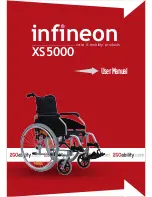U
SER
M
ANUAL
M
ODEL
M
Page 38
Charging the battery
Figure 25. Battery charger images and features
①
AC cable receptacle
②
Charging status indicator light
Green: fully charged (floating charge)
Orange: charging
Red: power on
Red LED flashing: protection
Off: disconnected
③
DC plug (into chair)
④
AC cable: not pictured, plugs into AC receptacle (1)
Please charge the Model M by following the steps below:
•
Ensure the Model M is safely parked indoors in a well-ventilated room away
from flames and sparks and has both its brakes engaged
•
Turn off the Model M
•
If not already done, connect the AC cable to the battery charger’s AC
receptacle
①
•
Ensure the voltage of the wall outlet is 100 V to 240 V AC
•
Connect the AC cable directly into a wall outlet. The LED status indicator
②
on the charger will turn red when the power is on.
U
SER
M
ANUAL
M
ODEL
M
Page 23
Lights showing intermediate charge level
Low battery indication
A low battery level (less than 37%) is indicated by one remaining blue light. If the
one blue battery light changes to red and the logo light flashes, this means the
Model M is on reserve battery charge (less than 20%) and you should charge the
device immediately.
Figure 14. Two to four lights indicate an
intermediate charge level.
Figure 13. Lights indicating full
battery charge.
N026935.01F
320-00630-DHF.DO-01 User Manual Model M US rev 12internal print-paginated-side.pdf
Aug 15 2017 16:01:21