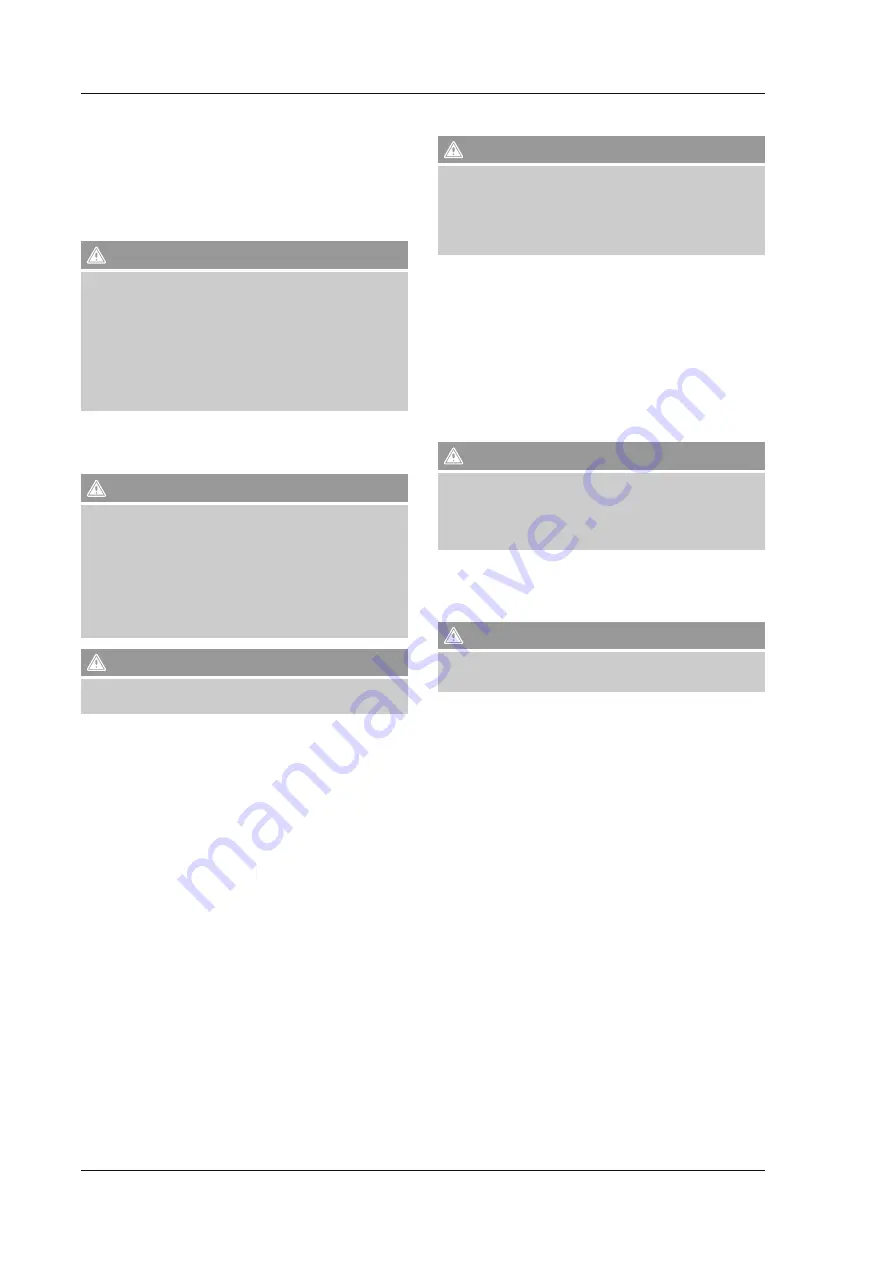
11
9.2. Checking the tyre pressure
•
Check the tyre pressure for models with pneumatic tyres regularly.
Incorrect tyre pressure negatively affects the range.
•
If the pressure in one or both tyres does not correspond to the
Technical Specifications
for your product model, you should inflate
the tyres accordingly.
•
Make sure that both tyres have the same pressure and are free from
debris and residue.
Warning
•
The pressure given in the operating instructions, not the pressure of
the tyres themselves, is the required pressure.
•
Higher tyre pressure reduces suspension and traction and increases
the risk of losing control, collision or falling.
•
Lower tyre pressure decreases the range and may damage the tyres/
wheel components.
•
Unequal tyre pressure causes the product to pull in the direction of
the tyre with lesser pressure while driving.
9.3. Cleaning the product
Clean the product carefully with a moist cloth. Do not let any moisture
enter the product while cleaning!
Warning
•
Avoid excessive water exposure.
•
Do not immerse the product in water. This may result in permanent
damage.
•
Do not expose the product to heavy rain or persistent downpours
(including while driving, storing or transporting).
•
Do not clean with pressure washers or high-pressure hoses. These
devices may introduce water in components that should remain dry.
•
No water may enter the charging socket under any circumstance.
Caution
Do not clean the treads or tyres with special cleaning products. These
products may affect traction and stability.
9.4. Storing the product
•
To maximise and preserve the battery performance, charge the
battery for at least three hours once a month or after 12 hours of use,
whichever comes first. Only charge the battery in the specified charging
temperature range.
•
Store the product (and its battery) indoors in a dry location. Avoid
moisture, high humidity and extreme temperatures by all means.
•
Only store the product in the recommended charging and storing
temperatures (see
Table 3
) to guarantee the battery’s full performance.
10. Fault tracing and troubleshooting
Warning
•
Always switch the product off and unplug the power cable before
servicing.
•
Do not open the device under any circumstances.
•
There are no parts inside that you can service yourself.
•
Opening the housing voids the warranty.
10.1. Replacing components and spare parts
If you have to replace a damaged or worn part, please contact our
Support team.
10.2. Check the tyre pressure (only for X-Cruisers)
Tools required:
Tyre pressure gauge.
•
Turn the product on its side.
•
Turn the lower section until you can reach the valve stem on the
outside.
•
Measure the tyre pressure.
For more information, see
Tyre pressure (Table 2).
Warnung
•
Always inflate the tyres to the pressure provided in the Technical
Specifications of your product model.
•
High or low pressure can cause traction loss or damage to the
device. This carries risk of falling and injury.
10.3. Troubleshooting
Troubleshooting methods
You may correct certain problems with your device by yourself.
Warning
Always switch the product off and unplug the power cable before
servicing or attaching components or accessories.
The device pulls to one side while driving
You must read the following maintenance procedures before trying to
correct the problem.
Recommended solutions:
•
Make sure that both tyres have the same tyre pressure and that it
corresponds to the recommended values
(see
Tyre pressure, Table 2
).
•
If one or both tyres are not inflated appropriately, inflate the tyre(s) to
the correct value and make sure that the pressure is the same in both
tyres.
•
Distribute your weight equally on both feet. If you press harder on one
foot, the Cruiser will pull in this direction.

























