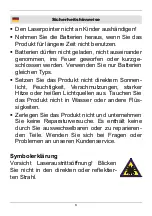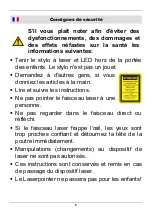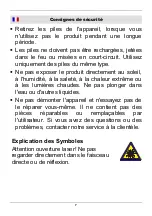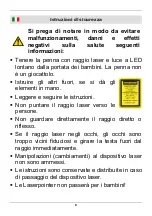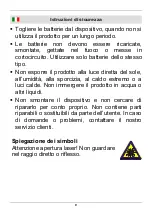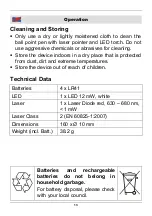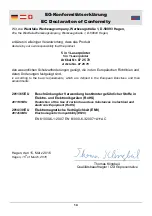12
Using
Operation
Inserting/replacing the Batteries
1. Unscrew the barrels and insert the four provided button
cell batteries of the type LR41 into the battery
compartment. Pay attention to the proper polarity of the
batteries. The plus pole has to face towards the tip of
the pen.
2. Screw the barrels together. The article is ready for use.
3. Replace the batteries with new batteries of the same
type when the light of the LED respectively the light of
the laser pointer gets weaker or if it does not shine
anymore.
Using
Press and hold the push button (4) to switch on the LED
torch.
Press and hold the push button (3) to switch on the
laser pointer.
For using the touch pen (6) move the soft end over the
touch-sensitive screen of the device.
For using the article as a pointer, pull
out the end of the touch pen (6) to
extend the telescopic pointer.
For using the ballpoint pen, unscrew
the head of the touch pen (6) by turning
counter clockwise.