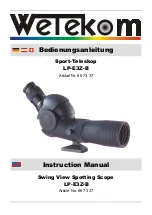V
Using
Please note the following safety advice to avoid malfunction and damage:
Never
look directly into the sun with the telescope or the naked eyes! This
will cause eye damage or even blindness.
Avoid strong vibration and do not touch the lenses.
Do not store the unit in your car for extended amounts of time, especially
during extremely hot or cold spells or in heavy rainfalls, because the result-
ing changes in temperature and humidity may damage or misalign the
optical system.
The telescope is not a toy. Keep it out of reach of children.
Using
1. Attach the telescope on a tripod for better viewing. Fasten the tripod stand
(1) on the tripod. Adjust the horizontal position with the tripod thumb knob
(2). To release, turn the knob counter clockwise. For positioning, hold the
tripod stand with one hand and turn the whole telescope to the left or to the
right. To tighten the re-tighten, turn the knob clockwise.
2. Unscrew the protection cap from the lens (10) and pull out the protection
cap from the eyepiece (6). When using eyeglasses, fold down the eyecup
(5). This will enlarge the field of view.
3. Turn the locking knob (7) several times counter clockwise, in order to adjust
the angle view of the eyepiece. Slide the eyepiece to the desired position
and lock the eyepiece by turning the knob in clockwise direction. On the
opposite side the wheel (3) has no function and cannot be turned.
4. Set the zoom ring (4) to 15x magnifications. Point the telescope at the
object you want to observe. Turn the focus ring (8) to the right or left until
you see a sharp image. If necessary to get a glare-free view, turn the lens
hood (9) forward.
Maintenance, Cleaning and Storing
Use a fine brush to remove dust and dirt from the lenses. To remove dirt or
fingerprints, clean with a soft cotton cloth.
Do not use scraping cloths to avoid scratching the lenses. Do not use
aggressive cleaner in order not to damage the surfaces of the telescope.
When not in use, attach the protection caps on the lens and the eyepiece and
store the telescope in the included case.