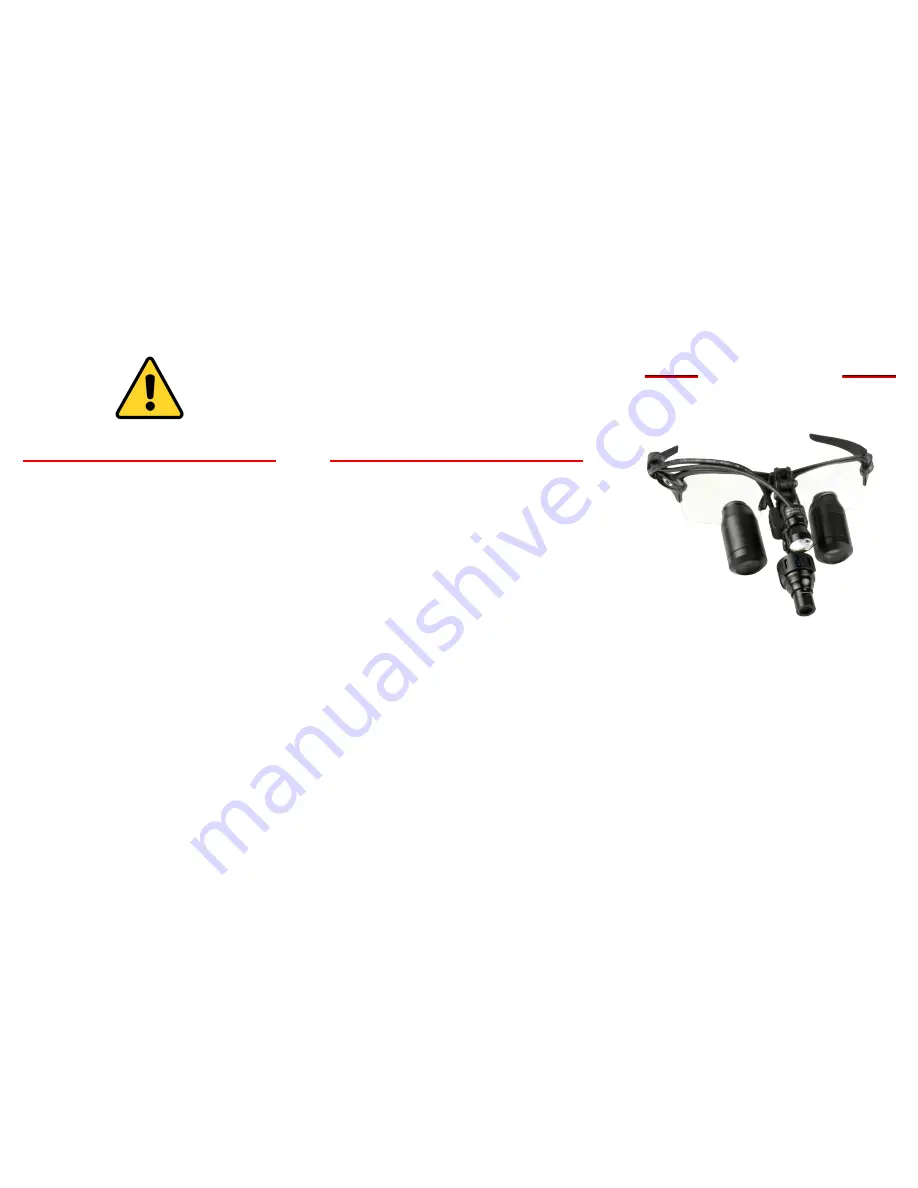
SurgiCam
®
HD
QUICK-START GUIDE
Full Manual Available on Enclosed USB Drive
Doc No. 26427A
SurgiTel
®
A Division of
General Scientific Corporation
77 Enterprise Drive • Ann Arbor, MI 48103-9503
E-mail [email protected] • www.surgitel.com
WARNINGS
ADDITIONAL HELP & RESOURCES
SurgiTel
®
• Do not attempt to sterilize the equipment as
this may cause damage - clean by wiping
with a damp cloth
• Do not submerge in water
• For external use only - keep the camera a
safe distance away from the sterilized zone
• Ensure all parts are secure before use
• Disable any screen savers or computer
power saving options before use
• Computer sign in must have administrator
rights for the SurgiCam HD to work as
designed
• Refer to the full manual on the enclosed USB
Drive
• Check the support section on our website at
www.surgitel.com/help
• Download the newest SurgiCam Software at
www.surgitel.com/surgicam
• Contact SurgiTel Customer Service at
1-800-959-0153 or [email protected]




















