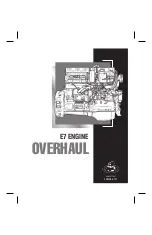2.3. WEST HARDWARE SETUP
2.2.4
Update WEST
WEST can be updated to the latest version by downloading the zip file
from the Westport Service website at http://service.westporthd.com and re-
installing WEST, see
Section 2.2.2 - Installation Steps
There is no need to uninstall the previous version of WEST; the serial number
and expiry date will remain unchanged.
2.3
WEST Hardware Setup
The following instructions assume that the CM850 controller(s) are connected,
the key is on, and the hardware has been set up following the instructions
provided.
a. Connect the service harness to the CAN communications port under
the dash of the vehicle (Fig. 2.8).
Figure 2.8: Under-dash CAN port
WEST User Manual
10
Summary of Contents for WEST ADR 80/02
Page 1: ...WEST USER MANUAL V4 4 1031 Westport 15L System EPA07 EPA10 EPA13 ADR80 02 ADR80 03 ...
Page 2: ... This page is intentionally left blank ...
Page 19: ...2 2 SOFTWARE INSTALLATION Figure 2 5 Installation complete WEST User Manual 7 ...
Page 25: ...2 3 WEST HARDWARE SETUP Figure 2 10 USB connection problem message WEST User Manual 13 ...
Page 51: ...5 5 AUTOMATED NO LOAD TRIM ANT Figure 5 15 ANT screen WEST User Manual 39 ...
Page 72: ...7 2 CALIBRATION INFORMATION Figure 7 2 Calibration Information Window WEST User Manual 60 ...