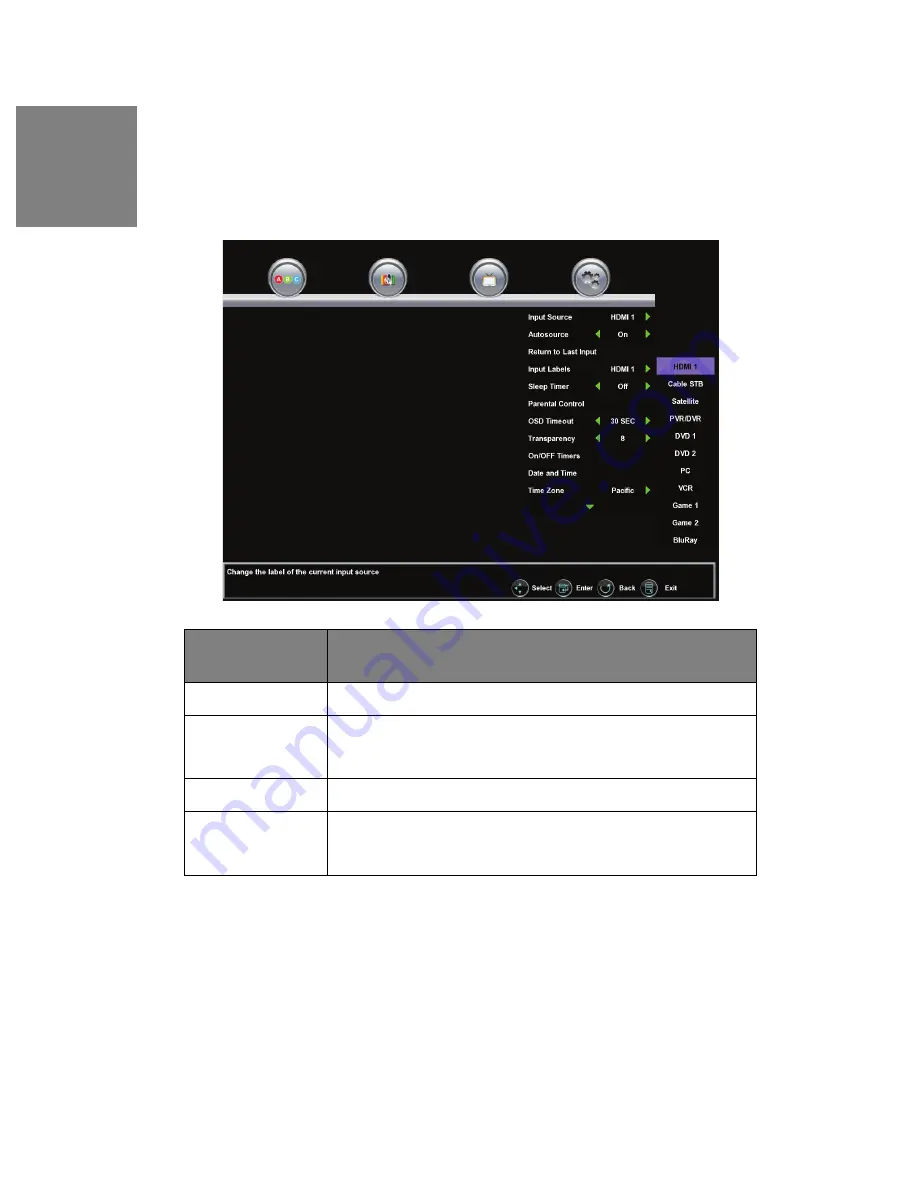
39
English
Settings Menu (Screen 1)
The "Setting" menu integrates still more choices that allow you control the
appearance of the image you see on the screen, based on the selected source input,
to manage various power-related functions to simplify your viewing experience and
save power, to optimize your HDTV experience, from language selection to pertinent
system and installation information.
Setting Menu
Features
Function Descriptions
Input Source
Let the user select the input source
Autosource™
Turns Autosource detection On/Off. In On mode Autosource can
detect a new source which is plugged in the TV and switch input
source setting of your HDTV to the source automatically.
Return to Last Input
Select to return to previous input source
Input Label
Allows current source input to changed to one of the labels in the
input label list; if the label is already used by another source, the
label will be reset to the default label
















































