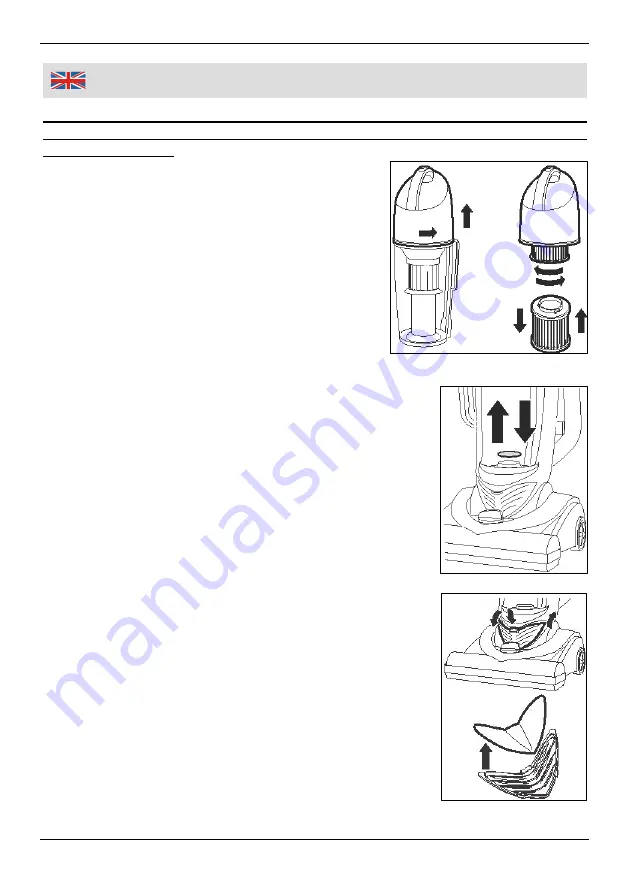
18
Accessory
Before switching on the vacuum cleaner make sure all filters are functioning, dry
and placed correctly. Make sure all openings are not blocked. A blockage may
damage the device.
Dust Container
1. To remove the dust container, first press the
releasing button (4). Hold the dust container by
the handle (5) while removing.
2. Firmly hold the bottom part of the dust
container and turn the upper part counter
clockwise to open the container (see picture).
3. To remove the HEPA filter (accessory A), first
turn it counter clockwise and pull it out. To
reinsert it into the container, turn the HEPA
filter clockwise.
Motor Pre-Filter
When removing the dust container, you will find the small,
round pre-filter (accessory H) at the bottom of the suction
opening.
Motor Exhaust Filter
The motor exhaust filter (accessory G) is located behind
the motor filter cover (8). To remove the cover, press
down the protruding clip on the cover and pull out the
cover from the device.
To reinsert the cover, grasp the protruding clip and press
down the cover on the housing of the vacuum cleaner.
Then push the cover downwards and back to the housing.
Make sure the cover locks in place and is flush with the
housing.












































