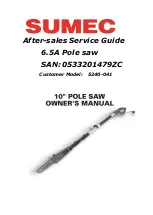23
Operation
First, allow the saw blade to run and then bring the footplate (1) into
contact with the surface of the workpiece. Only use low pressure
when operating the reciprocating saw.
1. Fasten the workpiece in a suitable vice before cutting. If possible,
remove any foreign bodies such as nails, screws etc. or make sure
not to cut the foreign bodies with a saw blade that is not suitable for
this work.
2. Insert the battery into the battery slot of the tool. Always hold the
reciprocating saw firmly with both hands on both insulated handles
(4) and (8). Never reach over the blade clamp or the footplate. There
is danger of injury!
3. To
switch ON
the reciprocating saw, press and hold the trigger
switch lock (6) and then operate the trigger switch (7). Press in the
on/off trigger further in to increase the stroke rate. For a lower stroke
rate only slightly impress the trigger switch. The stroke rate can be
adjusted during operation.
4. To
switch
OFF
the reciprocating saw, release the on/off trigger.
After the saw blade comes to standstill, remove the saw blade from
the workpiece.
WARNING:
If the power tool gets excessively hot in use, stop using the
tool immediately and allow to cool before continuing work. The cooling
period can be reduced by operating the reciprocating saw at maximum
speed with no load. Always make sure the motor vents (5) are not
blocked and do not allow dust to enter the body of the tool through the
motor vents; dust, especially metallic dust, may damage or destroy the
tool.
Overload Protection
The cordless reciprocating saw is equipped with an overload protection.
When the saw is mechanically overloaded, the tool automatically
switches off (overload mode). Take the saw into operation again by
pressing the trigger switch to reset the overload mode.
When you continue to work reduce the stress of the tool (exert less
pressure on the workpiece, use sharper blades, etc.).
Summary of Contents for 87 84 71
Page 3: ...III Übersicht Overview 1 2 3 4 5 6 7 8 9 10 11 ...
Page 42: ...38 Notizen Notes ...
Page 43: ...39 Notizen Notes ...
Page 44: ...40 Notizen Notes ...