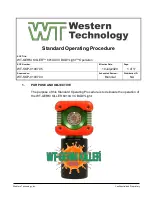SOP Title:
WT-
GERM KILLER™ 8910UVC BODYLight™ Operation
Effective Date:
10July2020
SOP Number:
WT-SOP-01007.05
Page:
11 of 17
Western Technology, Inc.
Confidential and Proprietary
incorrect code entry, after which it will enter into the
Battery Charge Indicator mode.
11.5.3.6.1.6. If the UVC BODYLight is left in the UVC Code Entry
Mode, after approximately 2-minutes it will shut off the
UVC BODYLight.
11.5.3.6.1.6.1. Note: In some cases, if requested by the customer,
the UVC mode may be set to automatically
deactivate after a set period of time, i.e. 1-hour, or
immediately upon removal of the Battery Pack.
11.5.3.6.1.7. To deactivate and Lock-Out the UVC mode, enter again
into the UVC Code Entry Mode, by depressing and
holding both the Left On (
/ ) and Right Off (
/ )
buttons simultaneously for about 4-seconds, at which time
the Battery Charge Indicator LED will repeatedly flash
to
, indicating that the BODYLight has entered
into the UVC Code Entry Mode.
11.5.3.6.1.8. Enter the code assigned to your organization to deactivate
the UVC mode, which consists of a series of button
depressions.
11.5.3.6.1.9. Once deactivated, the UVC BODYLight will immediately
enter into Battery Charge Indicator mode.
11.5.4.
Germicidal UVC Illumination
11.5.4.1. Turn ON the Germicidal UVC and Visible Light by depressing
and holding both Left (
/ ) and Right (
/ ) buttons
together for approximately 2-seconds.
11.5.4.1.1.
Note: The visible
RED
light is provided not only to
illuminate areas that might be dark for safe operation, but
also to provide
Warning
reference as to the projected
beam pattern of the invisible UVC light emission for safe
and effective practices.
11.5.4.2. Depressing and releasing the Left (
/ ) button will switch
OFF the UVC/Visible Light output and turn on the Battery Charge
Indicator LED.
11.5.4.3. Turn OFF the UVC BODYLight by depressing and releasing the
Right (
/ ) Button.
11.5.4.3.1.
Note: When the Battery Pack is almost drained, the UVC
BODYLight will rapidly blink about five times to indicate