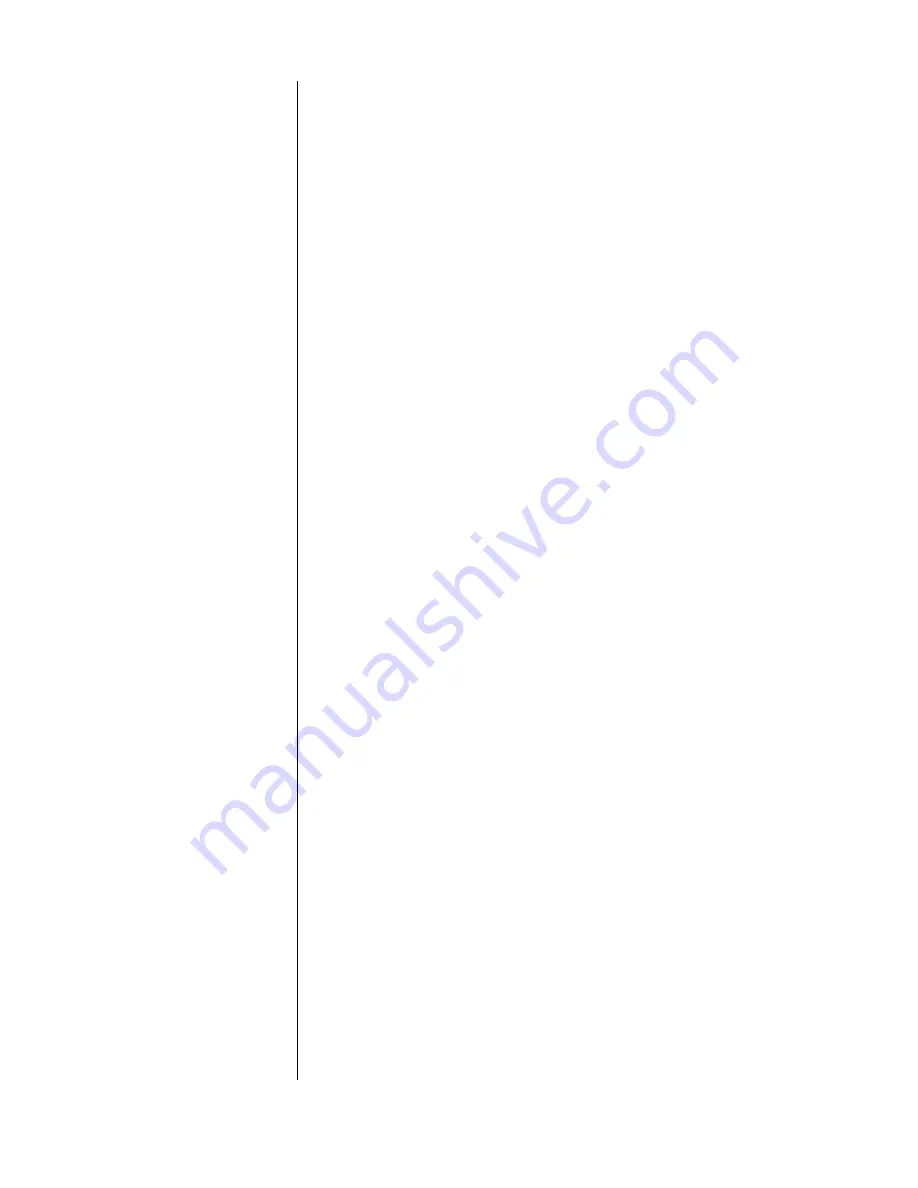
INSTALLATION AND SETUP - 8
BTV Pro Software Installation for Macintosh
1. Insert the Western Digital FireWire Adapter Installation CD into
your CD-ROM drive. The program will start automatically.
2. Double-click on the WD FireWire Setup icon on your desktop.
3. Double-click on the BTV Pro folder located in the WD FireWire
Setup window.
4. Double-click on the BTV Pro icon to begin installation.
5. Follow the on-screen instructions to complete software
installation.
Recommended System Requirements for Digital Video Editing
Macintosh Users
!
1.5 MB available hard drive space for program files
!
Minimum 12 MB
available
RAM
!
4 GB+ hard drive space for video capture and editing
!
Macintosh compatible video input software
















