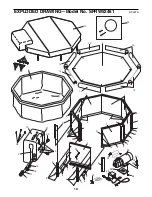12
USING THE DAYBREAK
The DAYBREAK is designed for up to four adults. The
six water jets can be regulated to provide a relaxing
massage to sooth away stress, and the strength of
the water massage can be adjusted by the air control.
The DAYBREAK holds 170 gallons of water and offers
an automatic, programmable heating (70¡F to 104¡F)
and filtration system.
The guidelines below explain how to properly use the
DAYBREAK. Follow these guidelines to maintain the
DAYBREAK for your long-term enjoyment.
PRIMING THE SPA JET UNIT
The water pump in the
spa jet unit must be
primed before you use
the DAYBREAK the
first time. You must
also prime the pump
before using the unit
each time you re-fill
the DAYBREAK.
To prime the spa jet unit, remove the primer cap from
the console. Fill the spa jet unit with at least 64 oz. of
water.
Replace and tighten the primer cap. IMPOR-
TANT: The spa jet unit may be seriously damaged
if the pump is not properly primed, or if the primer
cap is not replaced and fully tightened.
PLUGGING IN THE DAYBREAK
Once the DAYBREAK is filled with enough water to
cover the water jets and the pump has been primed,
the power cord can be plugged in and the spa jet unit
can be turned on. Note: The first time the power cord
is plugged in, the spa jet unit will turn on automatically.
When connecting the power cord, plug the power cord
directly into a grounded circuit capable of carrying 15
or more amps. No other appliance should be on the
same circuit. Replace the power cord immediately if it
becomes damaged.
The power cord is equipped with a Ground Fault
Circuit Interrupter (GFCI), located at the end of the
power cord. You should always test the GFCI before
using the DAYBREAK.
First, turn on the DAYBREAK by pressing the power
button on the console. Once the unit is running, press
the GFCI ÒtestÓ button. The DAYBREAK should shut
off. Press the ÒresetÓ button. The DAYBREAK should
resume normal operation. If the DAYBREAK contin-
ues to run after the ÒtestÓ button is pressed, then the
GFCI is damaged. Do not use the DAYBREAK until
the GFCI has been repaired or replaced by a qualified
electrician.
STARTING THE DAYBREAK
Once you have tested the GFCI, you should verify the
water flow from the pumping unit. Set the air control
on the console to the lowest setting (see USING THE
CONSOLE on the next page). The pumping unit will
heat the water as it pumps. Cover the DAYBREAK
with the spa cover.
The spa cover must be tight.
The water will heat at about 1.5¡F an hour with the
cover on. If you are using the DAYBREAK indoors,
and the room temperature is maintained at 70¡F, it will
take approximately 36 to 48 hours for the water to
reach the set temperature.
The temperature and water flow can be set or
changed by the controls on the console (see USING
THE CONSOLE on the next page).
TESTING AND TREATING THE WATER
The DAYBREAK comes with a starter chemical pack
for maintaining the water in the spa. Disregard the
directions on the individual packages of ÒQUICK pHix
It DOWNÓ and ÒQUICK pHix It UP.Ó However, the
directions on the bottle of ÒNon-chlorine ShoxÓ and
ÒBromine BaseÓ are correct.
Always keep the chemi-
cals away from children and pets.
The first time you use the spa, you should test and
treat the water. Once you have verified that the spa
jet unit is functioning properly, and have allowed the
water to circulate for a while, you should remove the
spa cover and add 1/3 of the ÒBromine BaseÓ bottle,
and 1/3 of the ÒNon-chlorine ShoxÓ bottle to the water
in the spa. Allow the water to circulate for five min-
utes. You should now test the pH level of the water.
You will need a pH test kit (not included), which can
Test and Reset
Buttons
Grounded circuit
capable of carrying
15 or more amps
GFCI
Primer
Cap