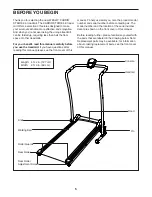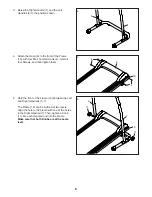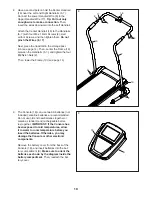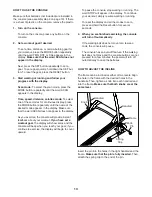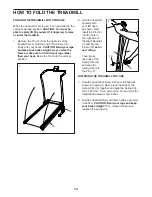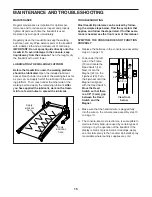7
• Assembly requires two persons.
• Place all parts in a cleared area and remove the
packing materials. Do not dispose of the packing
materials until you finish all assembly steps.
• After shipping, there may be an oily substance
on the exterior of the treadmill. This is normal. If
there is an oily substance on the treadmill, wipe
it off with a soft cloth and a mild, non-abrasive
cleaner.
• Left parts are marked “L” or “Left” and right parts
are marked “R” or “Right.”
• To identify small parts, see page 6.
• Assembly requires the following tools:
the included hex key
one adjustable wrench
one Phillips screwdriver
To avoid damaging parts, do not use power tools.
ASSEMBLY
2. Identify the Right Handrail (7), and orient it as
shown. Hold the Right Handrail against the
Base (6).
Attach the Right Handrail (7) to the Base (6)
with two M8 x 50mm Bolts (1), two M8 Curved
Washers (3), and two M8 Nylon Nuts (2). Make
sure that the curved sides of the Curved
Washers are against the Base. Do not tighten
the Nylon Nuts yet.
Attach the Left Handrail (5) to the Base (6)
in the same way. Make sure that the Left
Handrail and the Handrail Wire (8) are ori-
ented as shown.
1
7
5
6
2
3
8
2
1.
Go to iconservice.ca/CustomerService/regis-
tration and register your product.
• activates your warranty
• saves you time if you ever need to contact
Customer Service
• allows us to notify you of upgrades and offers
Note: If you do not have Internet access, call
Customer Service (see the front cover of this
manual) and register your product.
1
2
3
2
3
2
3
1
Summary of Contents for CARDIO STRIDE 4.0
Page 19: ...19 NOTES...