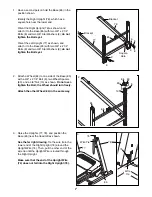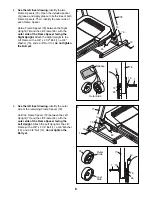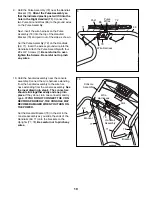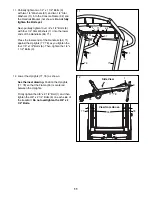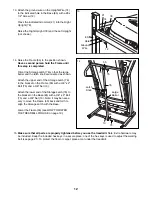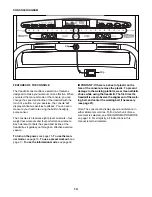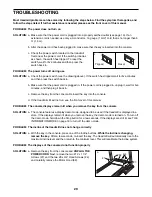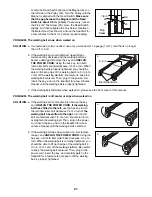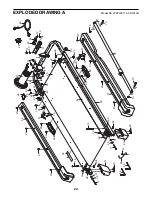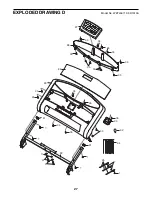21
Locate the Reed Switch (46) and the Magnet (44) on
the left side of the Pulley (43). Turn the Pulley until the
Magnet is aligned with the Reed Switch. Make sure
that the gap between the Magnet and the Reed
Switch is about 1/8 in. (3 mm). If necessary, loosen
the #8 x 3/4” Tek Screw (20), move the Reed Switch
slightly, and then retighten the Tek Screw. Reattach
the Motor Hood (not shown), and run the treadmill for
a few minutes to check for a correct speed reading.
PROBLEM: The walking belt slows when walked on
SOLUTION: a. If an extension cord is needed, use only a 3-conductor, 14-gauge (1 mm
2
) cord that is no longer
than 5 ft. (1.5 m).
b. If the walking belt is overtightened, treadmill per-
formance may decrease and the walking belt may
become damaged. Remove the key and UNPLUG
THE POWER CORD. Using the hex key, turn both
idler roller bolts counterclockwise, 1/4 of a turn. When
the walking belt is properly tightened, you should be
able to lift each edge of the walking belt 2 to 3 in. (5 to
7 cm) off the walking platform. Be careful to keep the
walking belt centered. Then, plug in the power cord,
insert the key, and run the treadmill for a few minutes.
Repeat until the walking belt is properly tightened.
c. If the walking belt still slows when walked on, please see the front cover of this manual.
PROBLEM: The walking belt is off-center or slips when walked on
SOLUTION: a. If the walking belt is off-center, first remove the key
and UNPLUG THE POWER CORD. If the walking
belt has shifted to the left, use the hex key to turn
the left idler roller bolt clockwise 1/2 of a turn; if the
walking belt has shifted to the right, turn the left
bolt counterclockwise 1/2 of a turn. Be careful not to
overtighten the walking belt. Then, plug in the power
cord, insert the key, and run the treadmill for a few
minutes. Repeat until the walking belt is centered.
b. If the walking belt slips when walked on, first remove
the key and UNPLUG THE POWER CORD. Using the
hex key, turn both idler roller bolts clockwise, 1/4 of a
turn. When the walking belt is correctly tightened, you
should be able to lift each edge of the walking belt 2
to 3 in. (5 to 7 cm) off the walking platform. Be careful
to keep the walking belt centered. Then, plug in the
power cord, insert the key, and carefully walk on the
treadmill for a few minutes. Repeat until the walking
belt is properly tightened.
Idler Roller Bolts
2–3 in.
b
a
b
44
46
20
Top
View
43
1/8 in.