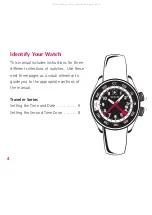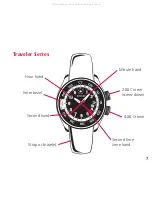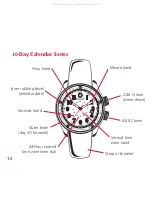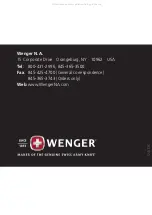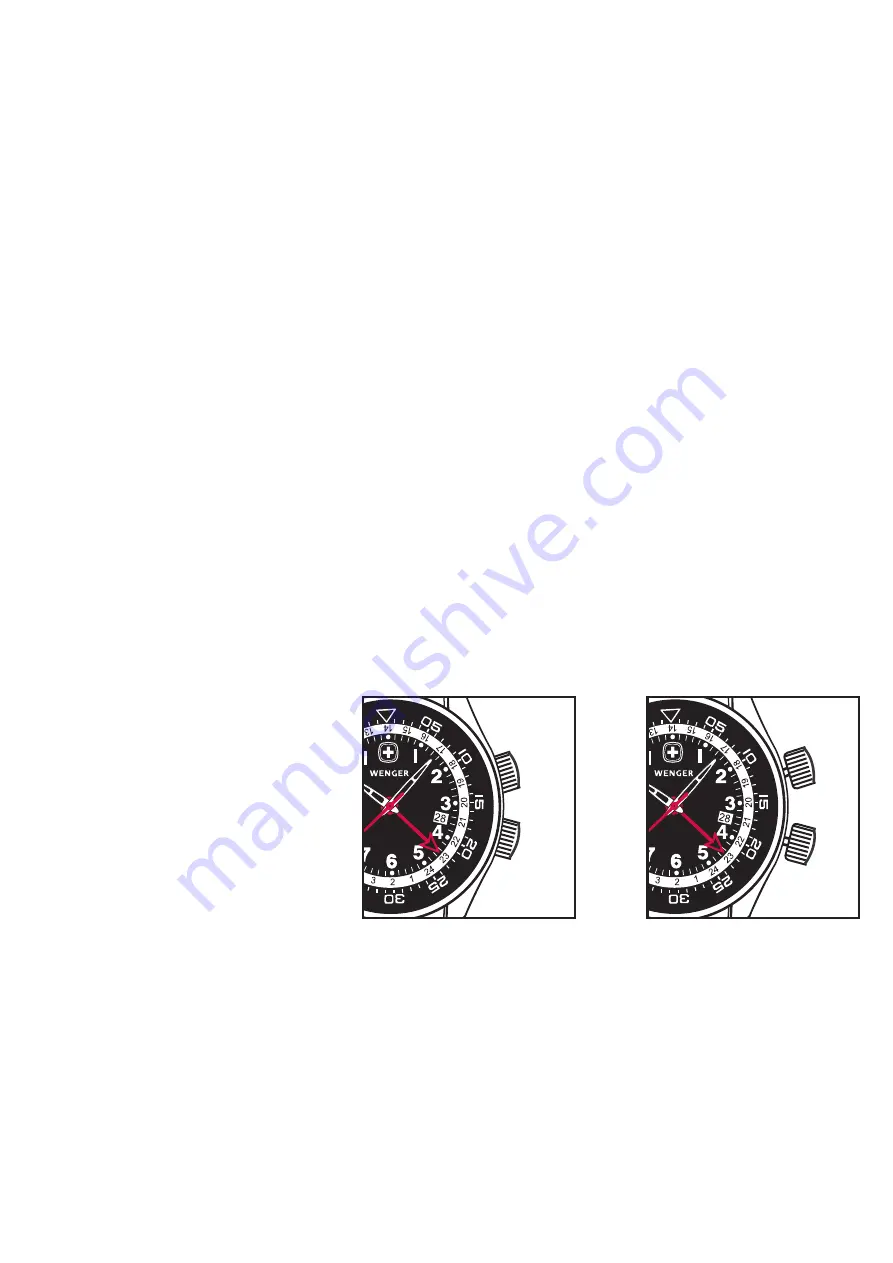
8
Setting the Time and Date
Follow instructions on p.6.
Setting the Second Time Zone
Important note:
If the crown of your watch does not pull directly out, then
you may have a watch with a screw-down crown. Rotate the crown counter-
clockwise until the crown moves away from the watch. This will set the crown
in Position 1. Always screw down the crown after making any adjustments.
This is very important as the screw-down crown assures water resistance.
1.
Rotate the 2:00 crown counterclockwise until the crown moves away from
the watch. This will set the crown in Position 2.
2.
Rotate the 2:00 crown
(be patient, it’s not as
easy to rotate as the
4:00 crown) clockwise
until a city in the same
time zone as your local
time zone appears (e.g.,
Central Europe = Paris).
Position 1
Position 2
All manuals and user guides at all-guides.com