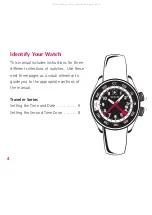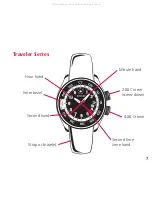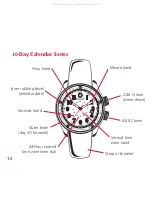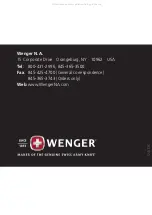3.
Pull out the 4:00 crown to Position 2 (one “click” out). Rotate the 4:00
crown counterclockwise to set the hour hand to the local time on the
24-hour inner bezel.
Note:
The inner bezel has a 24-hour display. Therefore, when setting the
local time, make sure that 8 a.m. is set as 08.00 and 8 p.m. is set as 20.00.
4.
Rotate the 2:00 crown once more until a city in the desired time zone
appears in the cut-out at the 9 o’clock position of the dial.
5.
The second time zone hand will now indicate the time for this time zone.
This hand rotates once every 24 hours and indicates the time on the 24-
hour display of the outer bezel.
Checking Additional Time Zones
Once the watch has been set as described, you can check other time zones
at any time by rotating the 2:00 crown.
Note:
Certain time zones do not recognize daylight saving time (DST).
You must take this difference of +/- one hour into account when reading
the second time zone or whenever you set the second time zone (see table
on p.10-11).
9
All manuals and user guides at all-guides.com