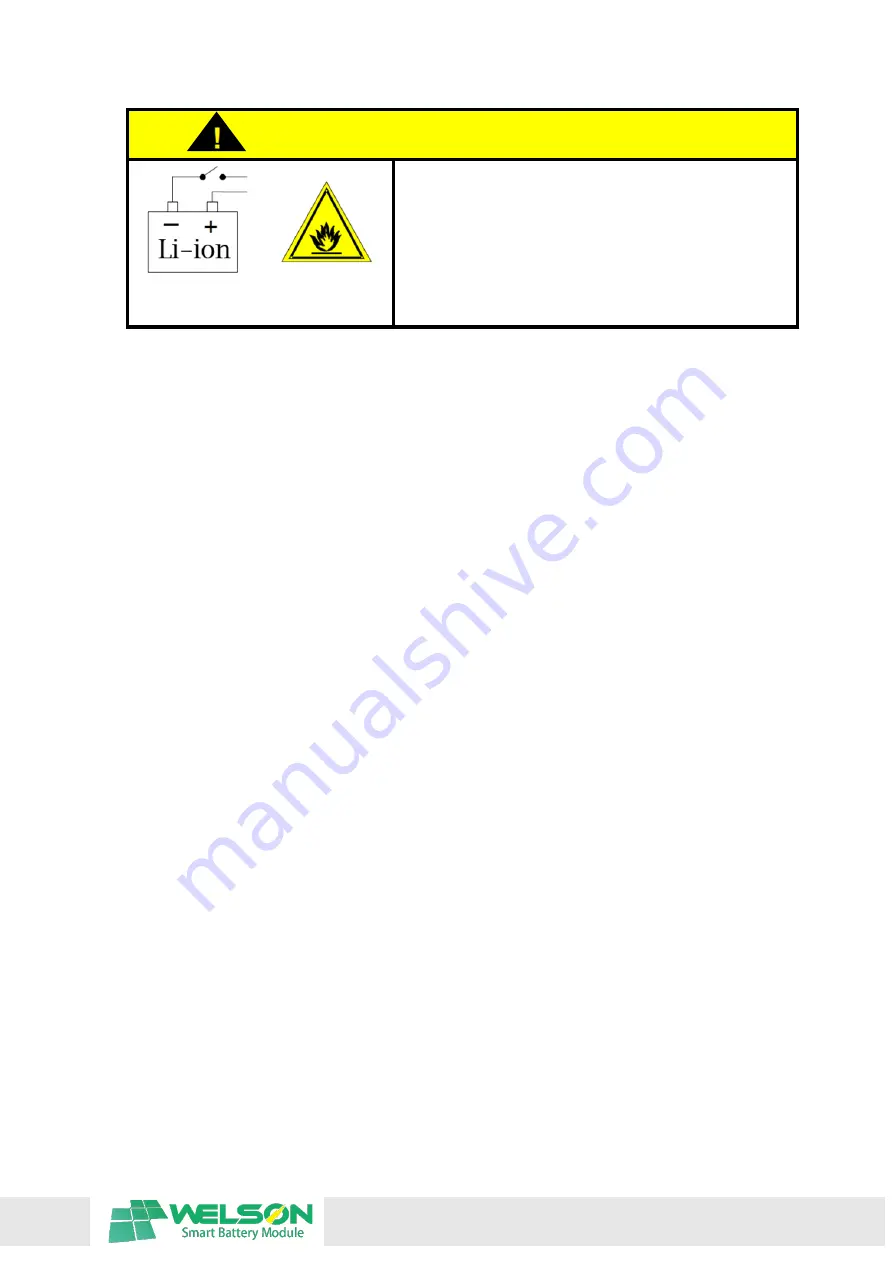
+86-510-85161517 I [email protected] I www.welsonpower.com
CAUTION IF DAMAGED
Battery is NOT connected
BATTERIES,NON-SPILLABLE
Packages,crushed,punctured.or torn such that contents
are revealed,should be set aside in an isolated area and
be inspected by a qualified person.If the package is
deemed to be not shippable,contents shall be promptly
collected, segregated,and either the consignor or
consignee contacted.
4
Installation Prerequisites
4.1
Installation location
Make sure that the installation location meets the following conditions:
The building is designed to withstand earthquakes.
Far away from the sea to avoid salt water and humidity.
The floor is flat and level.
No flammable or explosive materials nearby
Optimal ambient temperature is between 15
℃
and 30°C.
Temperature and humidity stays at a constant level.
Minimal dust and dirt in the area.
No corrosive gases present, including ammonia and acid vapor.
The WELSON Smart battery module is rated at IP20, so the battery could be installed indoor. If the
ambient temperature is outside the operating range, battery will protect itself by shutting down.
The battery optimal operate temperature is 15°C to 30°C. Frequent exposure to severe operating
condition would exacerbate the performance and life time of the battery.
.
4.2
Installation process
The battery should be installed according to the following flow chart.























