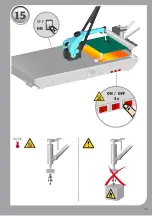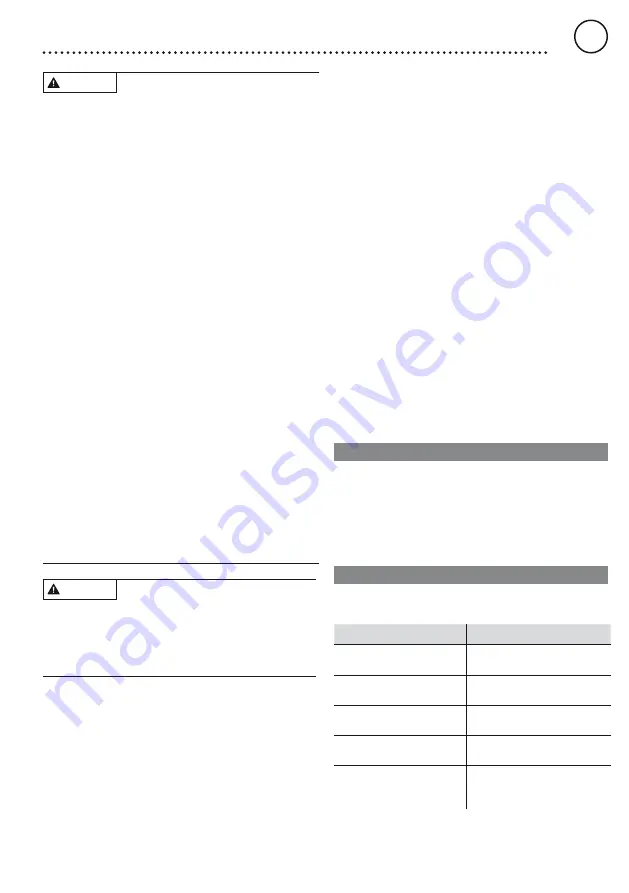
21
WARNING
Risk of burns
High temperatures occur during operation of the hot air
pen.
•
Do not touch the cartridge of the hot air pen, the nozzles
and the glass of the bottom heater.
•
Do not direct hot air at body parts.
•
Do not direct hot air soldering tools at people or inflammab-
le objects.
•
Only replace nozzles when cold
•
Always place the soldering tool in the safety rest while not
in use. Make sure the safety holder is stable.
When the bottom heater is in operation, high temperatu-
res occur at the housing, cooling air outlet and irradiated
surfaces. Tools may still be hot long after they have been
switched off.
•
Do not touch the hot tools and workpieces.
•
Do not touch the housing until it has cooled down.
•
Soldering profiles must be configured so that the printed
circuit boards are cold on removal.
•
Wear gloves when removing the printed circuit boards.
Care must be taken to ensure that hot printed circuit boards
are beyond the reach of third parties after removal.
Risk of burning through liquid solder. Protect yourself
against solder splashes.
•
Wear appropriate protective clothing to protect yourself
against burns. Protect your eyes by wearing eye protectors.
•
When working with adhesives, special attention must be
paid to the warning information provided by the adhesive
manufacturer.
•
Avoid skin contact with the adhesive or the solder paste.
Skin contact with these substances can have adverse
health effects.
WARNING
Danger of poisoning
The soldering process can produce hazardous solder
vapours. Hazardous vapours and other aerosols may
be released when printed circuit boards are heated and/
or overheated.
•
Use a solder fume extraction unit.
Store your soldering tool in a safe place.
When not in
use, units and tools should be stored in a dry, high or locked
area out of the reach of children.. Make sure that unused
soldering tools are free of voltage and de-pressurised.
The mains cable must only be plugged into the mains
socket or adapter approved for this purpose.
Check to
see if the mains voltage matches the ratings on the
nameplate. Make sure the machine is switched off before
plugging in.
Do not use the cable for purposes other than those for
which it is intended.
Never carry the unit by the cable. Do
not use the cable to pull the plug out of the socket. Protect
the cable against heat, oil and sharp edges..
Be alert.
Pay attention to what you are doing. Be smart
when using the unit. Do not use the soldering tool if you are
having difficulty concentrating.
Avoid abnormal posture.
Arrange your work station in an
ergonomically correct way. Avoid bad posture when using the
unit, as this can lead to postural problems.
The soldering tool must be operated only in perfect
technical working order.
Safety devices must not be
deactivated.
Faults and defects must be repaired immediately.
Before using the unit / tool, safety devices must be carefully
checked to make sure that they are functioning properly and
in the manner intended. Check that moving parts are func-
tioning properly and are not sticking, and whether parts are
damaged. All parts must be correctly fitted and must satisfy
all the requirements necessary to guarantee troublefree
operation of the unit.
Use the correct tool.
Use only accessories or auxiliary de-
vices which are included in the list of accessories or appro-
ved for use by the manufacturer. Use WELLER accessories
or auxiliary devices on original WELLER equipment only. The
use of other tools and other accessories can cause injury.
Secure the tool.
Use clamping fixtures to hold the
workpiece.
Specified Conditions Of Use
The BGA/QFP repair system may only be used for the repair
of SMD components on electronic assemblies, as well as for
the removal of old solder and soldering work with hot air and
infra-red heat.
This device may only be used at room temperature and
indoors. Protect against moisture and direct sunlight.
User groups
Due to differing degrees of risk and potential hazards, sever-
al work steps may only be performed by trained experts.
Work step
User groups
Installation., Starting up the
device
Specialist personnel with
technical training
Replacing electrical repla-
cement parts
Electricians
Default maintenance
intervals
Safety expert
Operation
Non-specialists (semi-skilled,
experienced)
Operation
Replacing electrical repla-
cement parts
Technical trainees under the
guidance and supervision of a
trained expert
GB
ENGLISH
Summary of Contents for WTQB 1000
Page 2: ...2 OPERATING INSTRUCTION FAQ i VIDEO www weller tools de en Weller Download Center Movies html ...
Page 3: ...3 1 2 3 9 2 3 11 WTQB 1000 17 18 1 4 5 6 10 13 15 16 7 8 12 14 ...
Page 6: ...6 4 5 6 USB A USB B Hot gas tool Vac tool 4 GB RAM 1280x1024 2 3 4 5 ...
Page 7: ...7 8 7 5 5 bar 5 8 bar 8 8 9 6 7 ...
Page 8: ...8 9 USB A VAC ON Magnet OFF 10 Sensor 1 2 2 10 11 ...
Page 9: ...9 11 Hot gas tool Vac tool BGA Pick up 12 ...
Page 10: ...10 11 ...
Page 11: ...11 12 13 ...
Page 12: ...12 14 ...
Page 13: ...13 Güde C F 15 ON OFF ON OFF 3 x ...
Page 14: ...14 Start Stop 16 17 ...
Page 103: ......