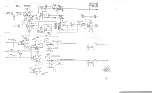10.1 DESCRIPTION
The GSI 17 can be operated via battery power with the 1717-2010
battery option. This battery pack can be used with the GSI-
supplied rechargeable NiCad pack (8410-0060) or with commercially
available size C alkaline batteries.
illustration of the battery pack).
(See Figure 10-3 for an
NOTE:
In no instance will loss of battery power
affect instrument calibration.
10.2 BATTERY PACK INSTALLATION
If your audiometer was purchased with the battery option,
the
pack is already installed in the instrument and you can disregard
this section.
If the GSI 17 battery pack has been purchased separately from the
audiometer,
it must be installed into the instrument.
Note that
there are four (4) screws included with your battery pack option.
They will be used to mount the pack into the storage cavity of
the audiometer. On the bottom of the storage cavity, located
close to one side, are four (4) indentations. These are thin
sections of the case which must be punctured to provide entry
holes for the four screws. (See Figure 10-l).
Before installing the battery pack, be sure the instrument is
turned off and unplugged from the AC power (mains) outlet.
Unplug the power cord,
the earphone jacks and the handswitch (if
used) from the back panel of the audiometer. Remove these items
from the instrument. For greatest convenience, remove the top
cover and place the instrument on a flat surface. Proceed as
follows:
a.
b.
Using a Phillips head screw driver, gently apply
pressure to the four indentations, one at a time, to
puncture the case for the screw entry holes. Turning
the screw driver will help achieve the correct hole
size.
Turn the instrument on its side.
pack,
To attach the battery
you will need to hold it in the storage cavity
while inserting the mounting screws. Secure all four
screws.
Summary of Contents for Grason-Stadler GSI 17 1717-9700
Page 1: ...Covers Welch Allyn AM232 Audiometer ...
Page 5: ......
Page 6: ......
Page 7: ......
Page 8: ......
Page 17: ...R 3 P io R 5 Figure 2 1 CONNECTORS CONTROLS INDICATORS 8 ...
Page 23: ......
Page 24: ......
Page 43: ......
Page 44: ......
Page 49: ......
Page 50: ......
Page 53: ......
Page 54: ......
Page 66: ......
Page 67: ......
Page 69: ......
Page 79: ......
Page 80: ......
Page 81: ......
Page 82: ......
Page 83: ......
Page 84: ......
Page 89: ......
Page 90: ......
Page 91: ......
Page 92: ......
Page 93: ......
Page 95: ...Figure 10 2 BATTERY POWER CONNECTION 88 ...
Page 98: ... v7044 0037 17 17 0406 Figure 10 3 NiCad BATTERY OPERATION 9 1 ...
Page 100: ......
Page 102: ......
Page 103: ......