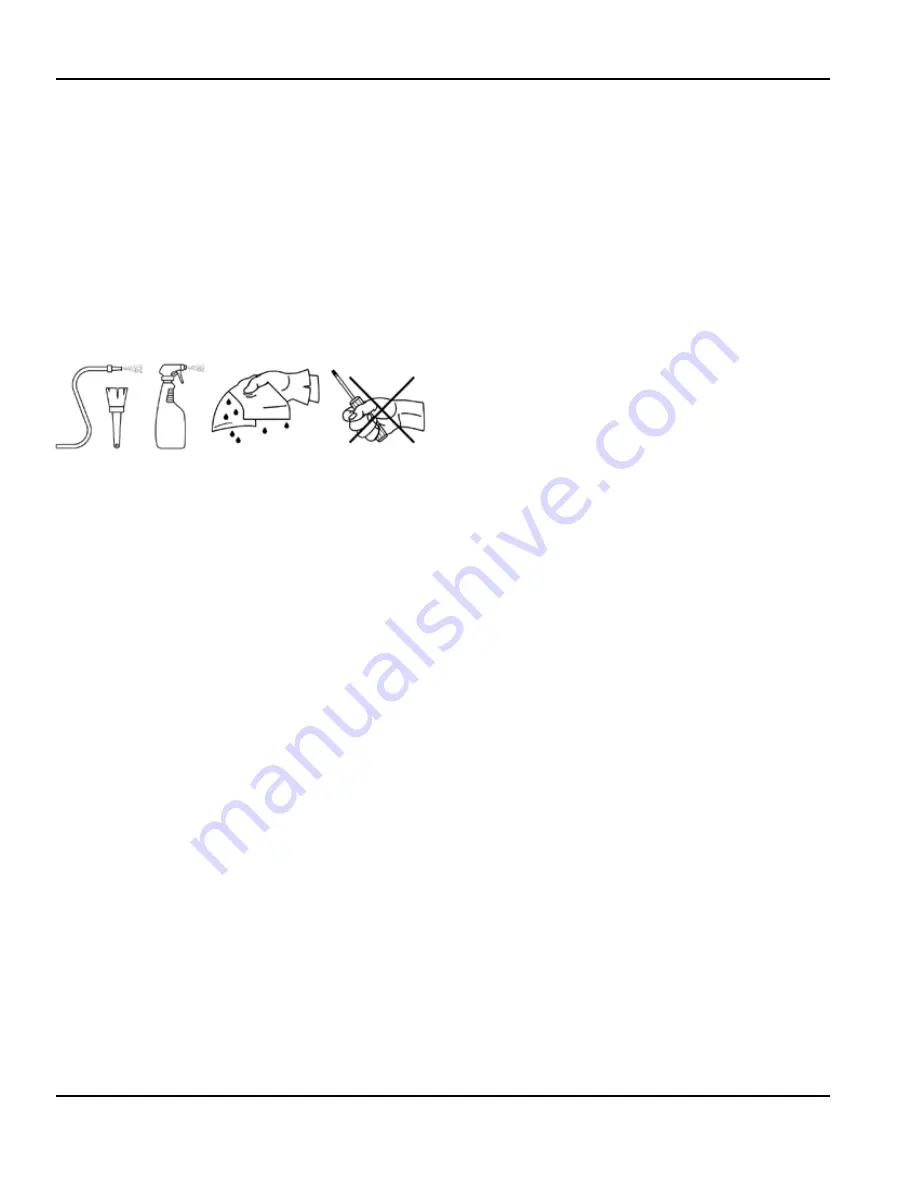
20
Part Number: 9294045 07/19
Maintenence Section3
20 - Ordinary Maintenance
20.1 Operations by the user that do not require the
assistance of a qualified technician
20.1.1 - Cell cleaning
In order to ensure hygiene and protection of the quality
of the food being processed, interal cleaning of the cell
must be performed frequently, depending on the type of
food stored.
Suggested frequency: weekly cleaning.
- The shape of the cell and of the internal components
allow its cleaning using a cloth or sponge.
- Clean with water and non-abrasive neutral detergents.
Rinsing is possible with a cloth or sponge soaked in water
or with a moderate water jet (not exceeding the system
pressure). Do not scrape the surfaces with sharp or
abrasive items.
20.1.2 - Outer casing cleaning
For cleaning of the casing simply use a cloth dampened
with a chlorine-free product, suitable for stainless steel.
20.1.3 - Defrost water drainage
The system was designed for automatic and manual
defrosting when needed.
Check for correct water drainage of the evaporator on
the drop tray (if supplied), avoiding the occurrence of
obstructions of the drainage pipe.
,
20.2 - Operations only for authorised installer
Below are listed the routine maintenance operations
that must only be performed by qualified installation
techinicians. The manufacturer declines all liability
for accidents caused by non-compliance with the
requirement.
Below is a list of operations useful to preserve the efficient
operation of the appliance with related recommended
frequencies.
Detailed maintenance operations are described in the
Service Manual kept by installers and qualified technicials.
20.2.1 - Condenser cleaning
(for air cooled models only)
For the correct and efficient operation of the condenser,
the air cooled condenser must be kept clean to allow the
circulation of air.
Recommended frequency: operation to be performed
every 30 days or in any case according to the working
condintions of the appliance (the presence of dust and
flour in the work environment of the appliance significantly
affects dirt accumulation of the condenser thus making it
less efficient).
20.2.2 - Condenser filter cleaning
(for air cooled models only)
Recommended frequency: operation to be performed
every 30 days or in any case according to the working
condintions of the appliance (the presence of dust and
flour in the work environment of the appliance significantly
affects dirt accumulation of the condenser thus making it
less efficient).
20.2.3 - Evaporator cleaning
For the correct and efficient operation of the appliance,
the evaporator battery must be kept clean to allow free
air circulation and especially to remove food residue and
grease the can be a source of bacteria harmful to human
health.
Suggested frequency: operation to be performed every 30
days or depending on the type of food being processed.
20.2.4 - Ozonator maintenance
Dirty and dusty environments reduce efficiency of the
ozonator: for longer lamp life and for greater efficiency,
the bulb of the ozonator should be cleaned periodically. To
ensure maximum fucntionality the bulb must be replaced
every 12 months.
For the correct maintenance and cleaning practices
comply with the instructions in the service manual.
Suggested frequency: clean the lamp of the ozonator at
least every 3 months.
Replacement of the lamp every 12 months (only genuine
spare parts).
21 - TIPS FOR SMOOTH OPERATION
21.1 - Operating instructions
Before operating the machine it is necessary to perform
thorough cleaning inside the cell.
21.2 - Pre-cooling
Before using the machine for the first time or after a period
of disuse. pre-cool the cell by running the machine empty
until it reaches the working temperature set.
To obtain good performance of the machine and to aviod
food alterations, it is advisable to:
• stack the products in order to promote the
Summary of Contents for Delfield CV10E
Page 22: ...22 Part Number 9294045 07 19 Troubleshooting Section 4 T40 BLast Chiller Shock Freezer ...
Page 25: ...Part Number 9294045 07 19 25 Section 4 Troubleshooting T5 T14D Refrigeration System Schematic ...
Page 26: ...26 Part Number 9294045 07 19 Troubleshooting Section 4 T5 T14D Wiring Diagram ...
Page 31: ...Part Number 9294045 07 19 31 Section 4 Troubleshooting Controller Buttons ...
Page 41: ...Part Number 9294045 07 19 41 Section 4 Troubleshooting THIS PAGE INTENTIONALLY LEFT BLANK ...
















































