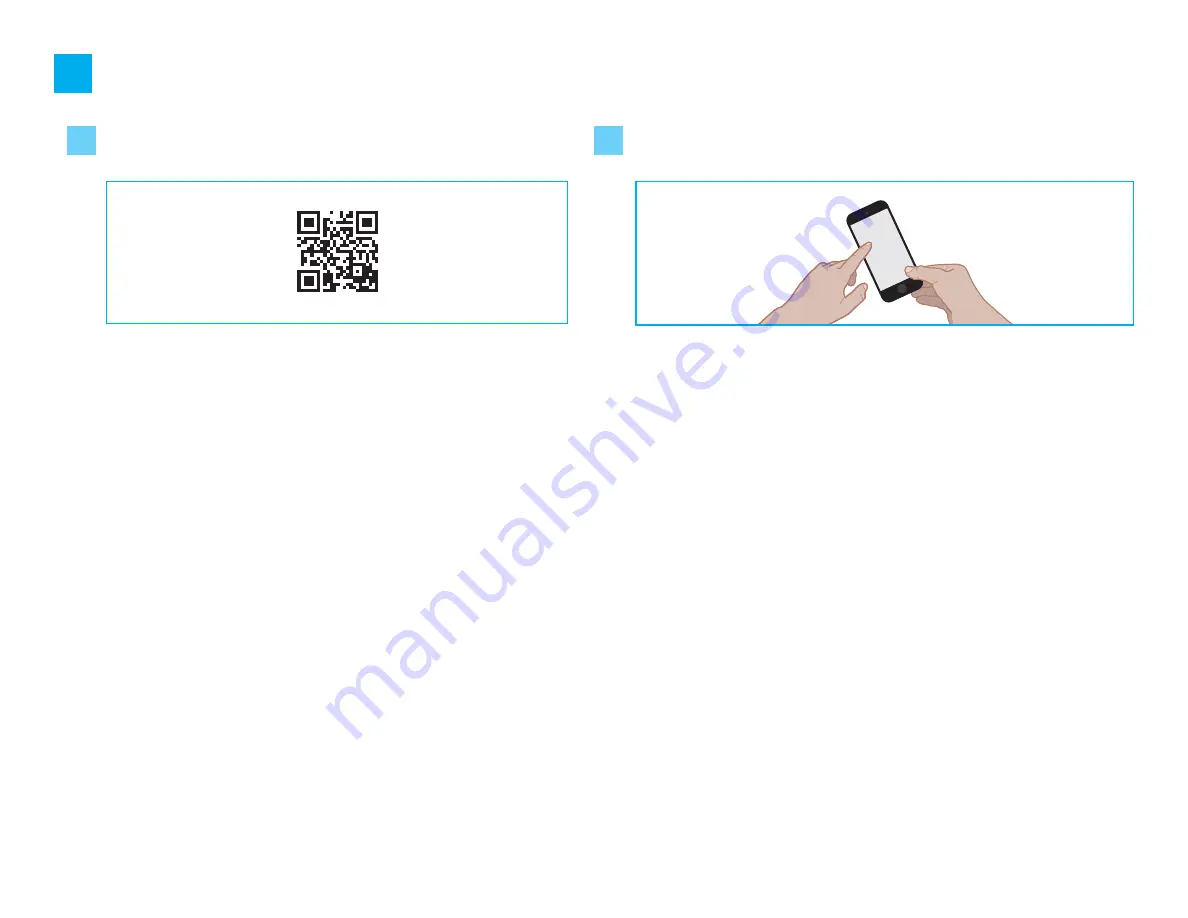
9 / 13
© 2016 Spectrum Brands, Inc.
Kevo Support: www.weiserlock.com/kevo/support
USA: 1-800-677-5625 • Canada : 1-800-501-9471
Download the Kevo app and set up your smartphone.
Download the Kevo app at
weiserlock.com/kevo/app
or scan the QR code below.
Follow the instructions inside the app to create an account, enroll
your first smartphone and send eKeys to family and friends.
A
B
8































