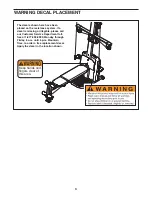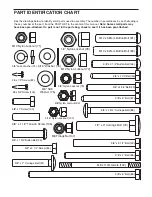16
67
ATTACHING THE ACCESSORIES
To attach a Short Handle (67) to a high pulley, first
attach the high pulley to the resistance system (see
ATTACHING THE HIGH PULLEYS on page 15). Then,
attach the Short Handle to the Short Cable (60) with a
Cable Clip (64).
The Long Handles (not shown) and the Ankle Strap
(not shown) can be attached to the long cable (not
shown) with Cable Clips (64). Attach the Hip Strap (not
shown) to both ends of the long cable, or the optional
lat bar to the Short Cables (60), with two Cable Clips.
Note: A lat bar is an optional accessory for the
resistance system. To purchase a lat bar, call our
Customer Service Department toll-free at 1-877-992-
5999 and ask for model number
WEMC0442.
60
60
64
32
Hook
C
62
64
53
+ / – Switch
ATTACHING THE LEG LEVER
To use the Leg Lever (32), attach the two ends of the
Leg Lever Cable (62) to the ends of the long cable (C)
with two Cable Clips (64).
Detach the Leg Lever Cable (62) from the long cable
(C) when the Leg Lever (32) is not in use. Store the
ends of the Leg Lever Cable on the hook under the
Bench Rail (23).
ADJUSTING THE RESISTANCE
To change the resistance setting, press the + / –
switch on the Console (53). The display will show the
current resistance level setting. The resistance can be
increased up to 240 pounds.
Note: While the resistance setting is changing, the
motor will be heard.
To prevent damage to the
motor, do not pull any of the cables while the
resistance setting is changing.