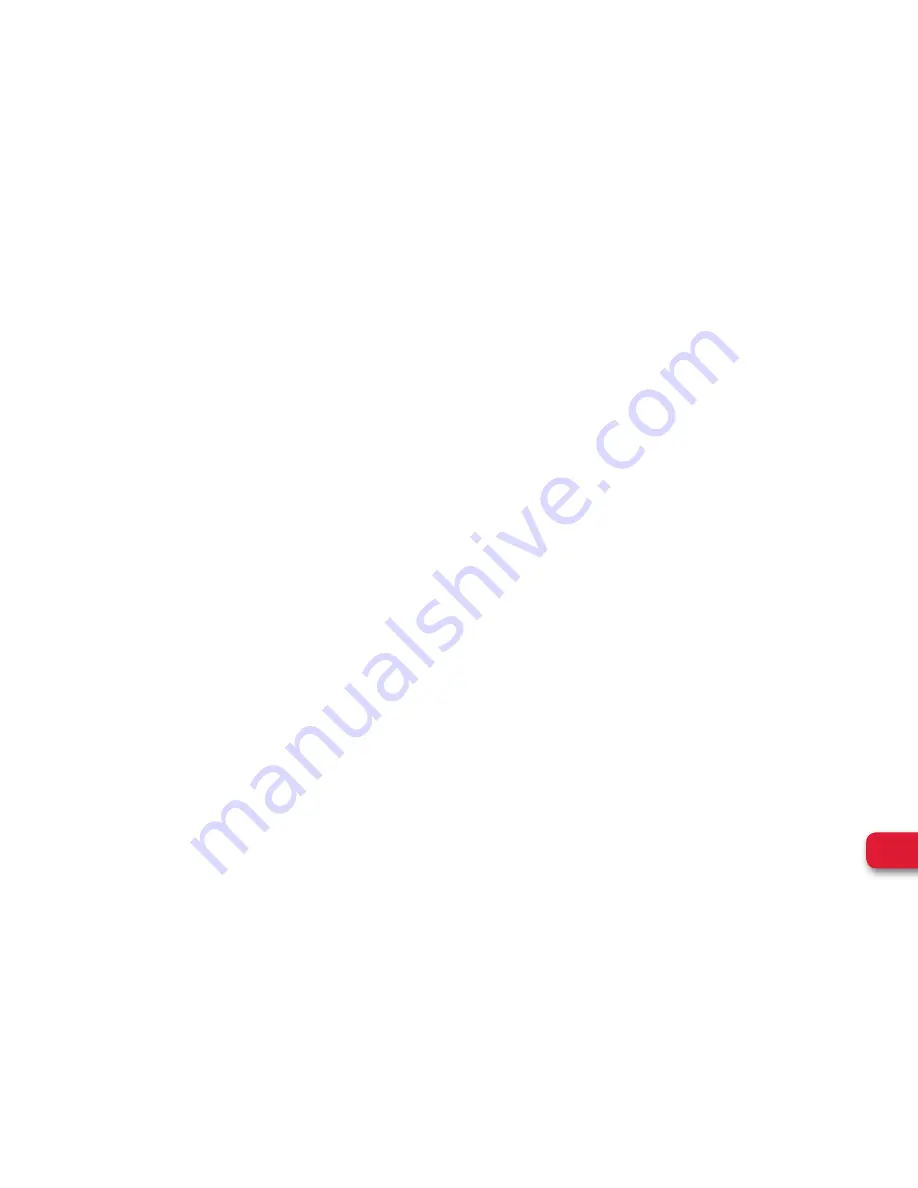
7
WeGo™ ELITE+ User Manual
HOW TO WEAR DURING SLEEP
In order to gain insight into valuable sleep metrics
like quality of sleep on your app, you
must keep your
ELITE+ on your wrist while sleeping. (whether its in a
pocket or clipped onto you)
INITIATING THE SLEEP MODE
1. To place your device in sleep mode, press and hold
the main operation button.
2. Your ELITE+ screen will automatically change to a
timer and start tracking quality and quantity of sleep.
Be sure to change your device back to active mode in the morning!
SLEEP MODE
WAKING FROM SLEEP MODE
1. Upon activating the screen you will see the current
sleep session in progress.
2. Hold down the main button for about 2-3 seconds,
and it automatically put your device back into
active mode.
Remember to sync your ELITE+ and review your sleep data.

















