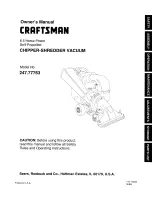3
3
Description
The BlueCool MyTouch is the standard control
element for the BlueCool V-Series and enables
easy operation and setting of the connected
system. The screen is designed as a touch
screen. System operation is described in the fol-
lowing.
CAUTION
Damage to BlueCool MyTouch
■
The screen should not come in
contact with any other electrical
devices as electrostatic dischar-
ge could cause malfunctions.
■
Do not use pointed or sharp ob-
jects to operate the screen and
do not exert excessive pressure
with your fingers.
Note
■
It is recommended to operate
the screen with your fingers.
The touch sensitivity of the
screen is optimised to direct
contact with the fingers. The
screen may not respond to
touch if gloves are worn.
■
Tapping outside the touch-sen-
sitive area at the edge of the
screen may not be recognised.
4
Home screen and sym-
bols
There is a choice of 3 different designs of the
Home screen with temperature and fan setting.
The functions are the same.
To change the design (in settings menu ) see
“9.1 Selecting Settings menu” on page 6.
Air handlers are connected to the chiller unit
If air handlers are connected to the chiller unit,
the Home screen displays the temperature and
air handler settings. In such cases, using the
MyTouch control element, the chiller unit and
the temperature in the cab can be controlled.
Fig. 1
A
1
2
3
5
6
4
Design 1
Fig. 2
1
2
3
5
6
4
A
Design 2