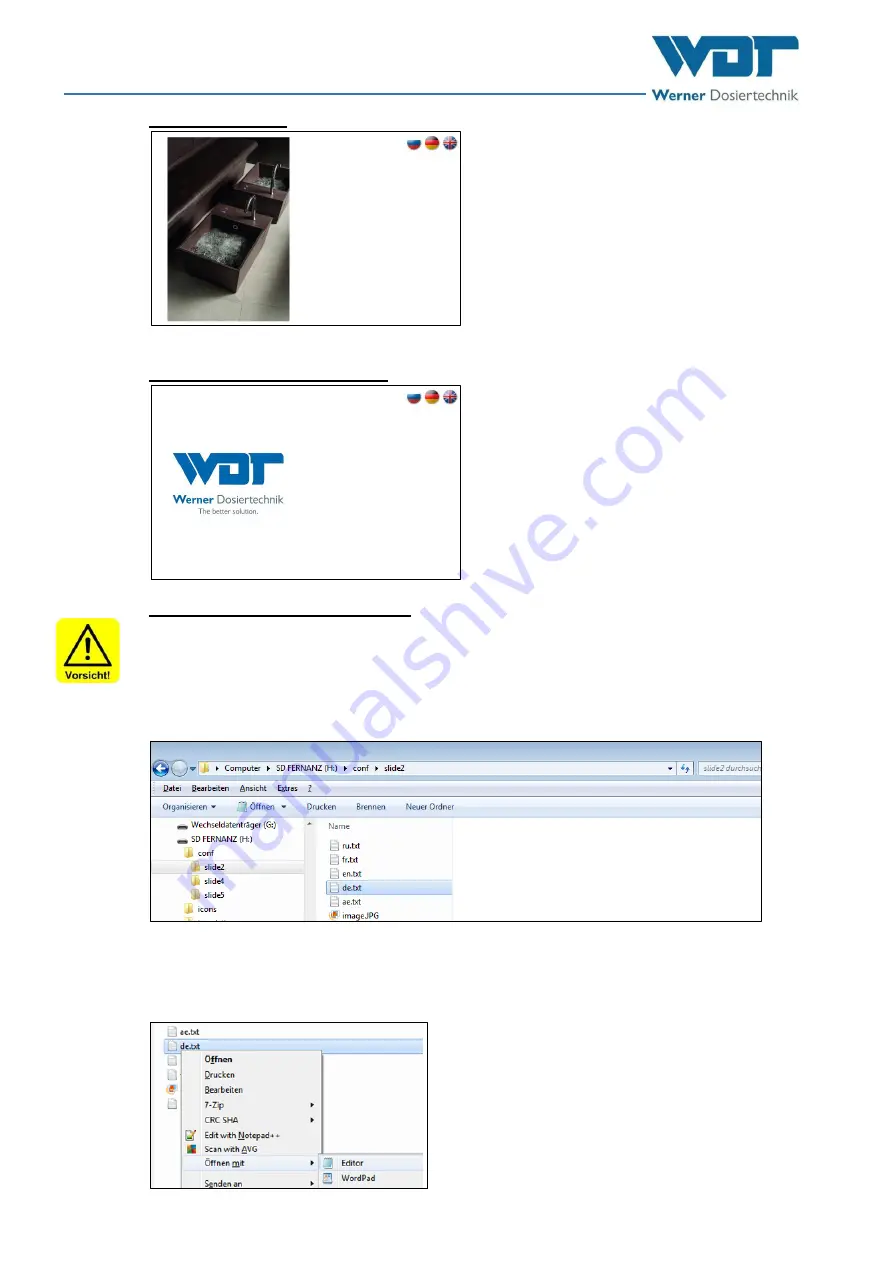
Tele Indication, Type 10” Touch-V1
Index: 00
Date modified: 01/08/2017
OI No.: BA MR 002-00 Fernanzeige V1 EN.docx
Page 20 of 25
Slide 4 (e.g., price list)
Slide 5 (e.g., logo and advertising text)
Procedure for configuring slides 2, 4 and 5
Disconnect the device from the power and secure it against being reactivated!
1.
Loosen the screws of the installation frame, dismount the remote display and remove the SD card.
2.
Insert the SD card in the slot of a card reader.
3.
Select drive and open the directory
“SD FERNANZ\conf”
.
4.
Open the desired “Slide folder” (slide2, slide4 or slide5).
5.
Use an editor programme to open the corresponding text file (e.g., “de.txt”). In Windows, use the
“Notepad” editor programme, for example.
“de.txt”
stands for the text in German
“ae.txt”
stands for the text in Arabic, etc.
Price list
-2 hours ....
- 4 hours ....
- Day pass ....
Your advertisement
could appear here
Rules of conduct
- Shower with soap before using the pool
- The instructions of the personnel must be followed.




















