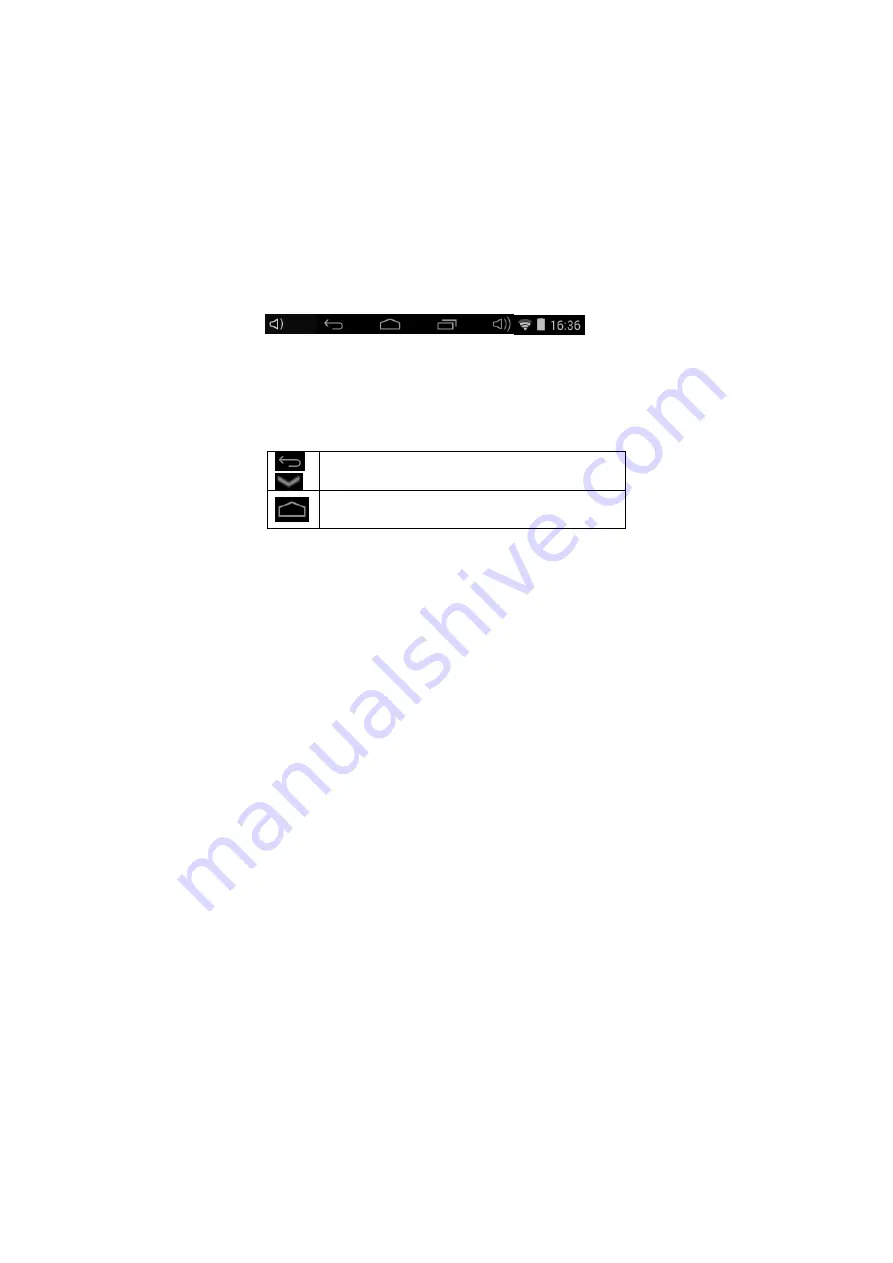
7
Main functions:
Navigation application launcher
Music/Video playback, photo viewer
Application list
FM transmitter
File manager
Calculator
GPS receiver status and information
Settings
In order to turn off the device: press and hold the POWER
button for 2 seconds. A dialog boksz will appear. Select
“Power off” menu item to safely shut down the device.
5.2Status bar
At the bottom and top of thes creen, the status bar
contains the following icons: Back, Home, Recently viewed
applications, Volume up/down adjustments. It also
displays current time, Wi-Fi status, Bluetooth status,
Battery level and other notifications.
On any functional screen, tap this icon to go
back one screen or exit application.
On any functional screen, tap this icon to go to
the Home screen
Summary of Contents for WayteQx995
Page 1: ...WayteQx995 GPS navigation Quick guide EN...
Page 4: ...4 3 CONTROLS 1 2 3 4 5 6 7 8 9...
Page 12: ...12...






























