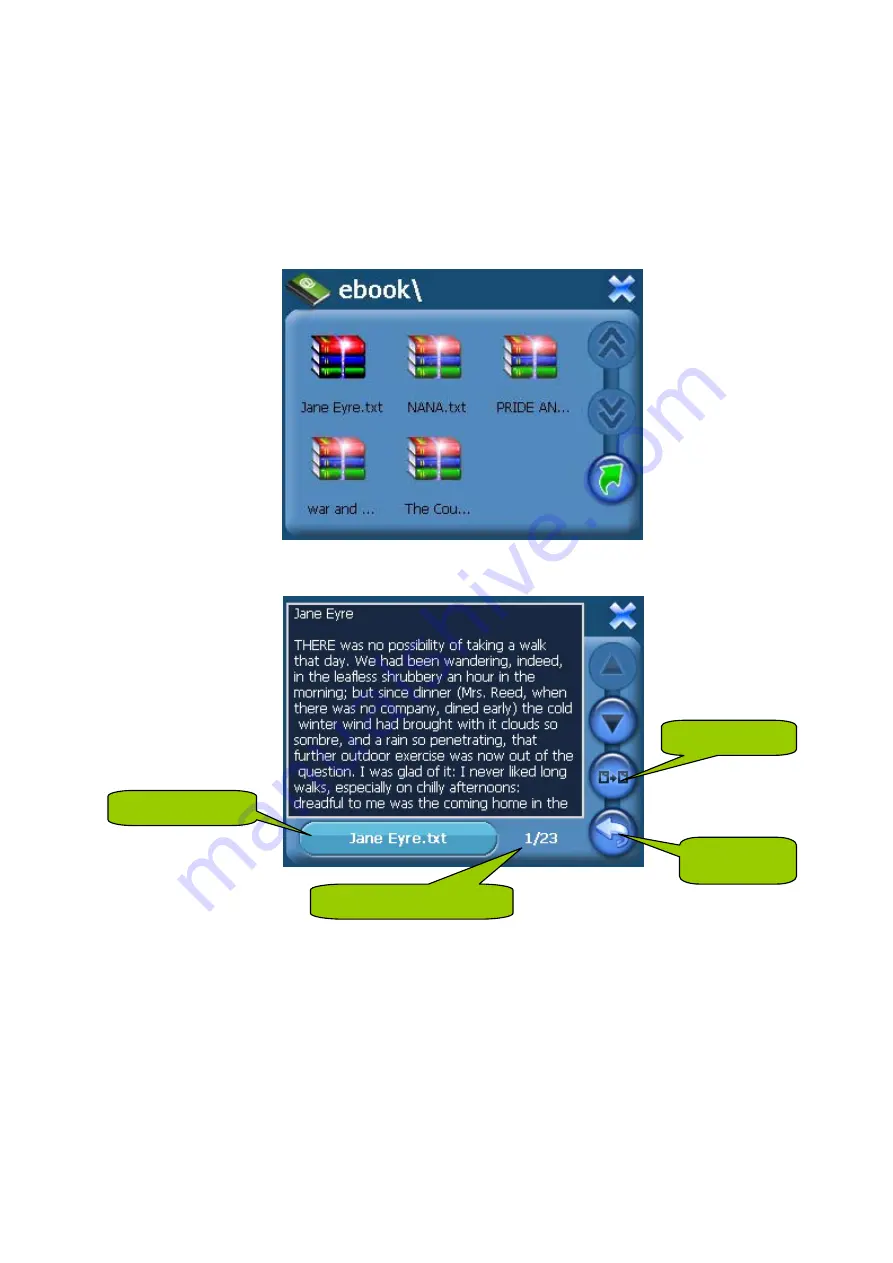
6.
Tap the “X” to return the of image list interface.
4.
E Book
1.
Tap the “E-book” icon on the main interface to enter the electronic book function as the
interface of document list:
2.
Tap on the document with the touch pen to enter the following interface:
Document shift
Document Name
Page select
Current Page/ Total Page
3.
Tap “Previous Page” button to turn to the previous page and tap “Next Page” to turn to the
next page.
4.
Tap “Page select” button to choose the page which you want
13
WayteQ Technology



















