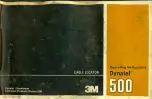15
Installation -
Inserting/Removing the SD Memory Card
Micro
The memory card is an external data storage device
that has been developed to offer an entirely new way
to record and share video, audio, and text data using
digital devices.
Recommended SD Card Specification
(Not Included)
- Type: Micro SD (SD/SDHC/SDXC)
- Manufacturer: SanDisk, Samsung, Transcend, Micron
- Capacity: 4GB~128GB
- Class: UHS-I U3 Class 10
New Micro SD card over 64GB must be formatted
on the first use.
1
Inserting an SD Memory Card
Insert the SD card in the arrow direction.
Don’t insert the SD memory card while it’s upside down
by force. Otherwise, it may damage the SD memory
card.
2
Removing an SD Memory Card
Removing a SD Memory Card Gently press down on the
exposed end of the memory card as shown in the diagram
to eject the memory card from the slot.
Pressing too hard on the SD memory card can cause the
card to shoot out uncontrollably from the slot when
released.
If you have saved data in the SD memory card, removing
the SD memory card prior to setting record to OFF will
cause damage to the data stored in the card.