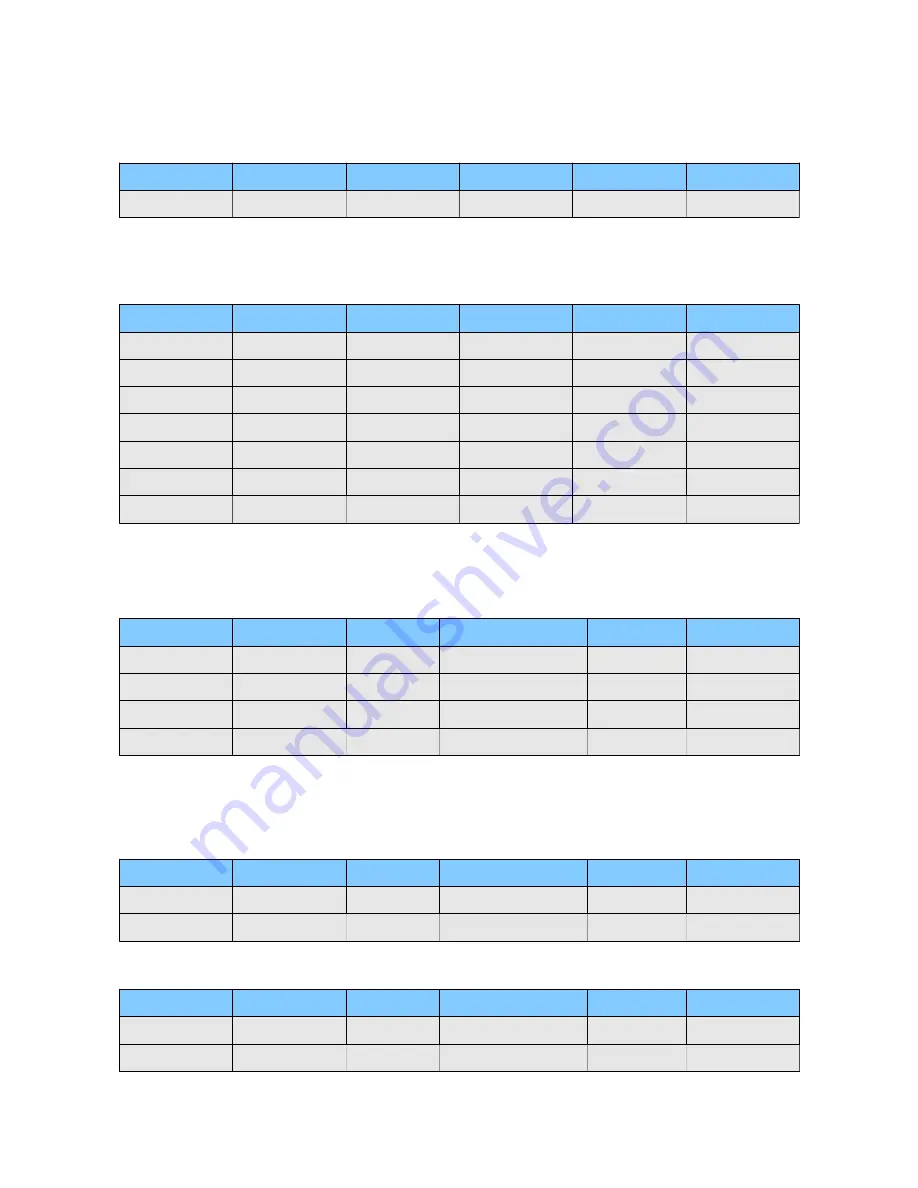
RS232 Protocol
Command Format
Start Value(fix) Device ID
Command
Parameter 1
Parameter 2
Checksum
0x86
0...255
xx
xx
xx
CRC-8
KEY Command
Start Value(fix) Device ID
Command
Parameter 1
Parameter 2
Checksum
0x86
0...255
0
0=STOP
0
CRC-8
1=PAUSE
2=PLAY
3=MENU
4= PLUS
5= MINUS
6= RELEASE*
PLAY, STOP Command
Using play command requires to have numbers in front of the song names. These numbers need to
have two digits. (01 first song 02 second song, 03 third, ...)
Start Value(fix) Device ID
Command
Parameter 1
Parameter 2
Checksum
0x86
0...255
1
00=STOP
0
CRC-8
01=PLAY (01 ...)
...
99=PLAY (99 ...)
SET VOLUME Command
The volume is calculated as follows: Volume = Parameter2 * -0.5dB
Example: 0 = 0dB (max), 255 = -127,5dB(min)
Start Value(fix) Device ID
Command
Parameter 1
Parameter 2
Checksum
0x86
0...255
2
0=MAINVOLUME 0-255
CRC-8
1-8=CH VOLUME
0-255
CHANGE VOLUME Command
Start Value(fix) Device ID
Command
Parameter 1
Parameter 2
Checksum
0x86
0...255
4
0=MAINVOLUME 0=+0.5dB
CRC-8
1-8=CH VOLUME
1=-0.5dB



























