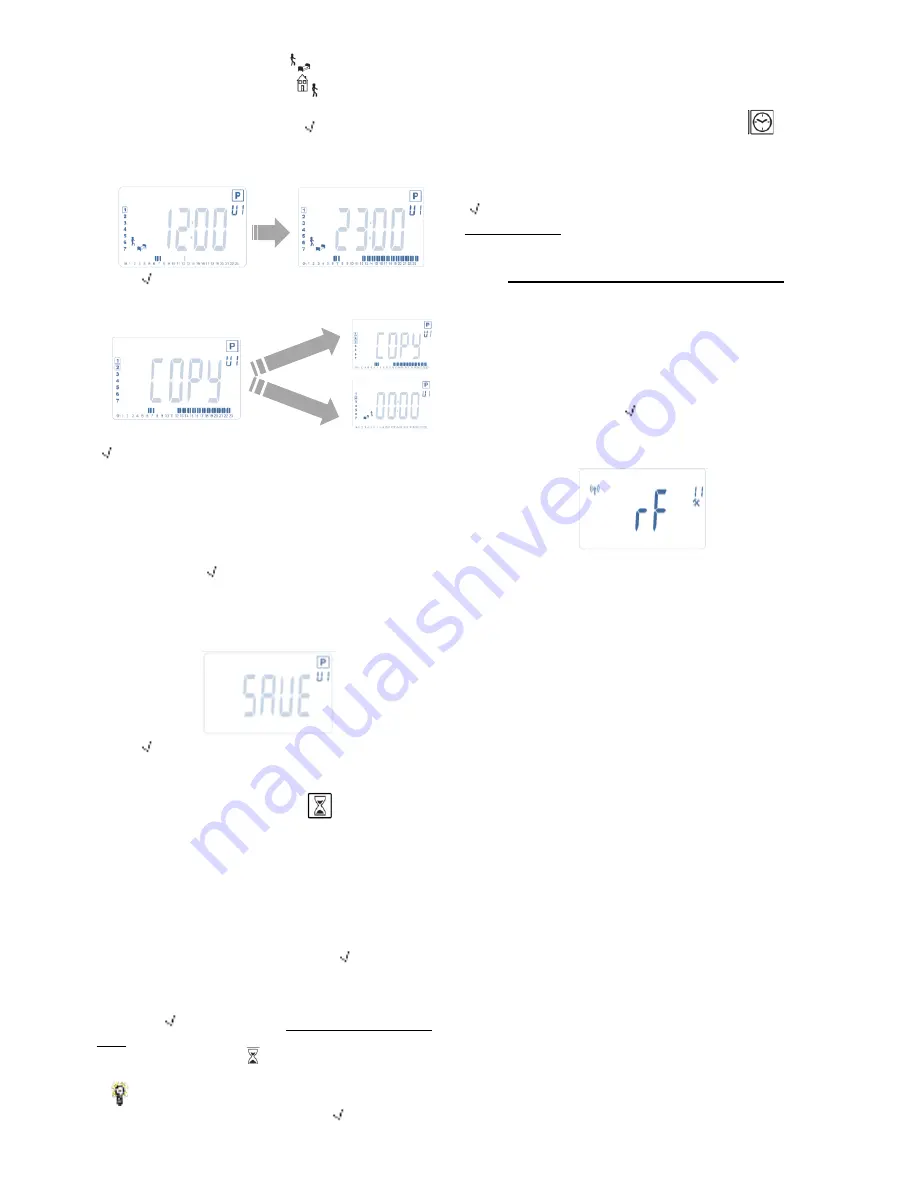
6
- 1
st
choice is the sleep icons . (End of the day)
- 2
nd
choice is the leaving icons, to add another step to
the program during the day.
When the choice is made, press
( )
to validate and you
can adjust the hour of this step with
LESS
(-)
or
MORE
(+)
key,
Press
( )
to validate and finish the edition of the first day.
Now you can choose to copy the program day just
created to subsequent days.
Copy the current day to the following day by pressing the
( )
key. [on Tuesday on Wednesday... up to the last day
of the week (7 Sunday) ].
If you don’t want to copy the current day press another
key (
LESS
(-)
or
MORE (+)
or
LEFT
(
◄)
or
RIGHT
(
►)
key )and you will be invited to create a program for
Tuesday (repeat the previous method to build it.)
When you press
( )
key on the last day (7 Sunday) you
will be invited to save your program.
Then the message “
SAVE
” appears and blinks until
validation:
Press
( )
key to save your program and return to
AUTO
operating mode following your user program.
3.2.7
Timer/Booster mode
The Timer/Booster mode allows you to adjust, the
temperature and the duration for a special time.
This function can be used when you stay at home for
several days, or if you want to override the program for
some time (reception...).
- You can first adjust, the desired setting temperature
with
LESS
(-)
or
MORE (+)
key, press
( )
key to start the
function. (Default value
24°C
).
- In a second time, you can adjust the duration in hours
“
h
” if below 24h, then in day “
d
” with
LESS
(-)
or
MORE
(+),
press
( )
key
to validate. (Adjustable 1 Hour to 44
days).
The Timer/Booster logo
will blink and the number of
hours /days left is displayed until the end of the period.
You can switch between Timer counter value and
temperature Timer value by pressing
( )
key.
If you want to stop the Timer/Booster function before the
end, set the duration period to “
no
” with
LESS
(-)
key.
3.2.8
Clock update mode
By pressing
LESS
(-)
or
MORE (+)
keys, your are
allowed to update time values ( Hour
– Minutes – Year –
Month
– Day of the month ) and validate it by pressing
( )
key.
See section 2.2
“Time and Date adjustment”
4
In combination with Central Unit
4.1
Installation
If your thermostatic head works in combination with a RF
Central Unit, it will become a remote unit.
To configure your thermostatic head with the BT-CT02
RF (Central Unit):
- Press and maintain the
( )
key during 5s, then you are
in the Parameters Menu number
10
. Press the
RIGHT
key
(
►)
to be in the RF pairing mode (User Menu
number
11
).
** To ease the installation, it will be better to have the
Central Unite near to the thermostatic head during the
configuration mode. (A minimal distance of > 1 meter
must be respected)
- Now put your Central Unit in RF pairing mode too.
(please refer to the Central Unit leaflet for this )
The Central Unit will now send the radio configuration
signal to the thermostatic head.
- After few seconds, the Central Unit and the thermostatic
head should exit by themselves the RF pairing mode,
this is the normal procedure to confirm a correct pairing.
- Now, you can check the RF distance and if RF signal is
strong enough, replace the Central Unit to its room.
Return to your room where the thermostatic head is
placed. Put your thermostatic head in Comfort mode
(setting temperature position 30°C), wait the backlight
extinction and 5 seconds more (RF antenna will blink
during RF communication on the LCD).
- Now return to the Central Unit to see the setting passes
through the RF and is also equal to 30°C in the Central
Unit.
If the RF signals were received correctly, adjust your
setting temperature as you like.
If the RF signals weren’t received correctly, check the
installation (Position, distance...) or restart the RF pairing
rules to be sure. You may have to use a Watts RF
repeater if you want to extend the RF range.
Please note that this is not possible to make a direct RF
pairing between the BT-TH02 RF and a BT RF
thermostat. If you want to use a BT RF thermostat in a
room, you should pair the RF thermostat to the Central
Unit BT-CT02 RF, then pair one or several BT-TH02 RF
to the Central Unit.
Other key
pressed
(OK)
key
pressed





















