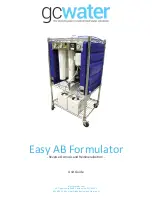6
Removing OneFlow
®
Media
1. Once the Carbon has been removed you can now insert the
pipe as shown in Diagram A with the notched end over the dis-
tributor tube and down into the tank as shown in Diagram B.
2. Lower the pipe onto the mid plate adapter and rotate it until
you feel the notches engage the tabs on the mid plate adapter.
3. Rotate the mid plate adapter counterclockwise as shown in
Diagram C using the notched pipe.
4. Twist the adapter off with a quarter twist using the included
adapter pipe tool. Once the adapter is loose pull the distribu-
tor tube straight out as shown in Diagram C.
5. Insert an extended vacuum wand and/or hose from replace-
ment media kit into the tank and through the mid plate into
the bottom chamber as shown in Diagram D.
6. Turn on the vacuum to extract the media.
7. Add water and repeat until all OneFlow media has been
evacuated.
Diagram A
Diagram B
Diagram C
Diagram D
Diagram E
Summary of Contents for 68101336
Page 12: ......