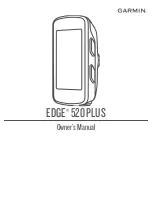Watson Industries, Inc.
GGC-E101 Rev A 08/30/2013
7
the RS-232 serial connection to the computer. See Figure 4 for information for help in stowing the
antenna assembly and cable. Now unclasp the right-hand antenna and swing the antenna arm
clockwise to the stowed position. Next unclasp the left-hand antenna and swing the antenna arm
clockwise to the stowed position. Make sure the two straps that secure the antenna assembly are
open and out of the way. Pivot the antenna assembly down and into the bottom of the case. Be
careful not to pinch your fingers between the antenna assembly and case bottom. Now the antenna
assembly can be secured by closing the straps. Next the Power/signal cable needs to be stowed.
Make sure the five straps that secure the cable are open and out of the way. Rewind the cable onto
its holder inside the cover. Secure the cable by closing the five straps. Close the cover and secure
by snapping the four plastic clasps.
Figure 4 – Stowing
Step 2 – Lower Antenna Assembly
Step 1 – Release metal clasps
and stow antenna arms.
Step 3 – Close Case