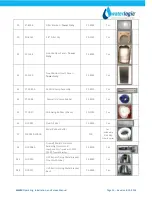WL350 Operating, Installation, and Service Manual Page 21 – Revision 8-30-2016
ADJUSTING COLD WATER SET POINT
The cold set point can be adjusted by accessing the cold thermostat
adjustment screw Under the Decal at the rear of the unit.
This will NOT Void the Warranty as the current Decal states on the back of
the unit. The factory set point is 5°C (41°F) and is indicated by the dot on
sheet metal around the adjustment screw and behind the decal.
Turning the adjustment screw clockwise lowers the set point temperature
and the range is approximately -7°C (20°F) thru the full range of
adjustment (~7:00 to the ~5:00 positions).
You should be able to turn the screw from the factory set point of 5°C
(41°F), (~12:00 position) about 45 degrees clockwise (2:30 on a clock) to
reduce the set point temperature by 14°C (6°F) and achieve the 1.7°-2.2°C
(35-36°F) setting if desired.
Trial this by adjusting and then measure the water temperature 10-15
minutes after the compressor shuts off (coldest point) to verify the set
point temperature.
Each unit will vary slightly. Try not to go much past the “3:00 position” to
avoid freezing the cold tank as shown above.
Future Production Changes Cold Thermostat Cover Label to LP-0326-L00/
WLCP PN LP-0326.