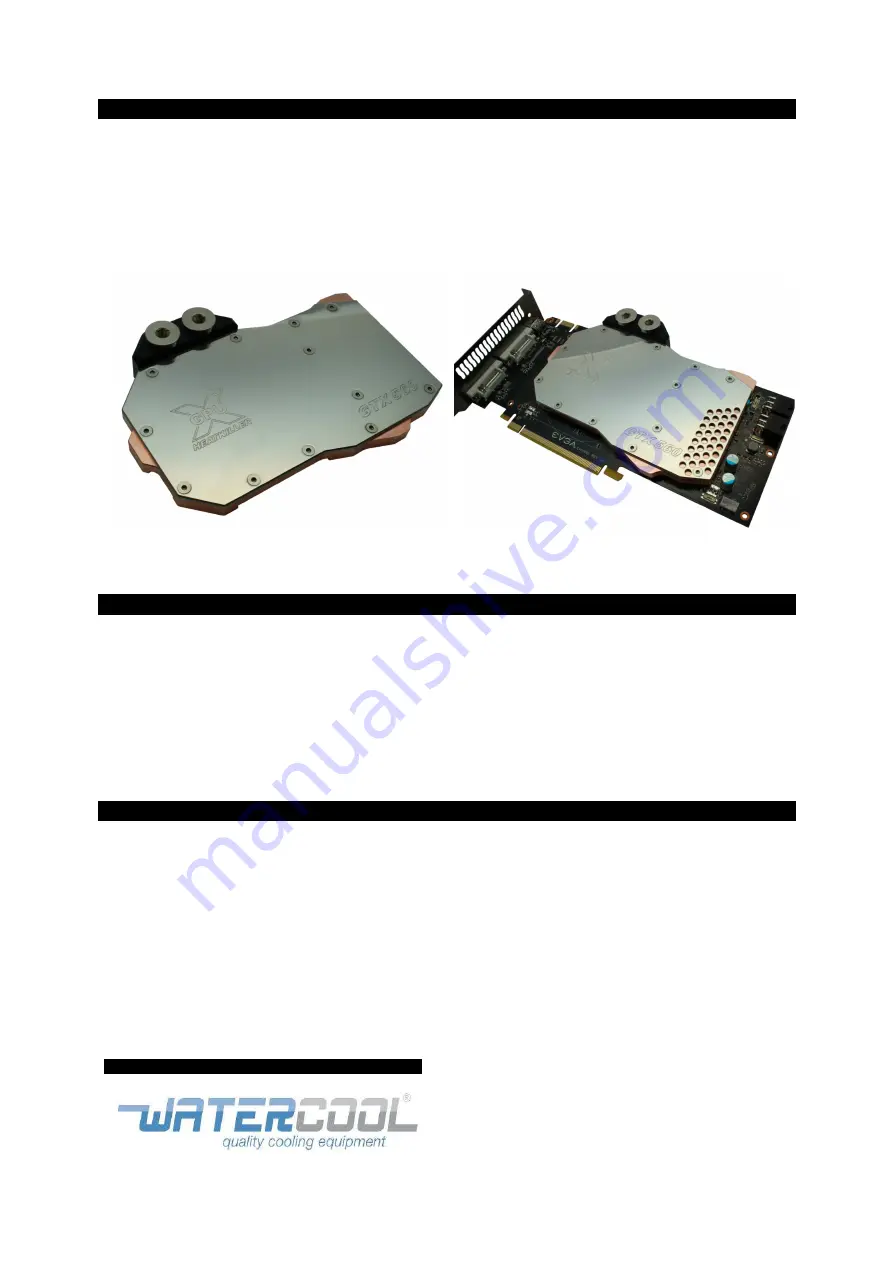
Assembly of the cooler
The cooler is placed on the prepared graphics board. Then turn the board around together with the cooler. 7 x
M3x8mm screws as well as plastic washers are enclosed with the cooler.
Screw the screws – with washers – into the cooler beginning with the GPU area.
Do not tighten the screws yet!
Once all screws are attached to the cooler, screw them tight beginning with the GPU area. Make sure to tighten
the screws crosswise.
Installation and leak test
After the installation, a check and test run must be performed! The coolers are constructed on the reference
design, still, all sections of the board have to be checked for possible contact to the cooler. In addition, the contact
of the GPU to the cooler must be checked along with the bending of the board. A slight bending of the board is
normal.
A leak test should preferably be performed outside of the computer. If this is not possible, the hardware may not
be turned on during the test run!
Once all of the cooler elements were tested, the computer can be put into operation. Check the temperature of
the GPU immediately after the start!
General information
The HEATKILLER® GPU-X³ GTX560 does not have a defined input and output. The cooling medium can stream
in or our on both sides.
Under normal circumstances it is not necessary to open the cooler. If you still want to do so, please use a
corresponding tool for Allen screws in industrial quality.
We recommend using demineralised or deionised water (distilled water) as cooling medium. To prevent the build-
up of algae, use common citric acid. This reliably prevents the spread of algae.
The cooler is fully SLI compatible. To set up a dual or triple SLI system, we offer special dual and triple links
which allow you to easily connect the coolers.
HEATKILLER® are products by
Please send your criticism, praise or suggestions to
the following address:
Watercool e.K
Zum Mevenbruch 6
D-17192 Waren - Warenshof
GERMANY
Tel: (+0049) 03991-187601
Fax: (+0049) 03991-187602
E-Mail: [email protected]
Web: www.watercool.de




















