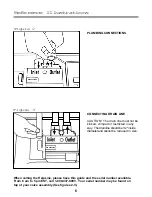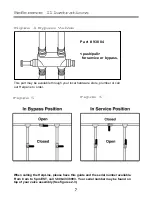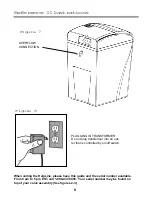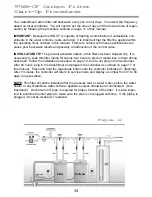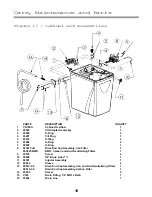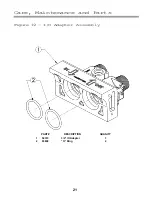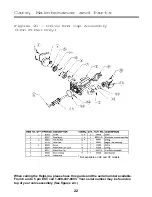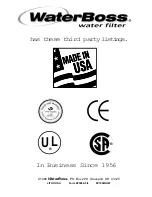17
Setting The Controller:
To ensure that your WaterBoss Filter operates properly, follow the setting instructions below.
For the iron filter, refer to the selection chart on page 16.
To set the desired frequency of regeneration, or backwash, press and hold the SET button for 3
seconds. When “01” is displayed, release the set button and press and release the change
button to set the desired frequency. Press the set button to return to the main screen and the
number you selected will be displayed. This indicates the number of days until the next regen-
eration or backwash.
To set the time of day and time of regeneration/backwash, press and hold the SET and
CHANGE buttons simultaneously for three seconds. Release when the number “12” appears in
the display. The number 12 indicates standard time in AM or PM. To change to military time,
press CHANGE and the “12” will change to “24”. For military time, be sure to set the correct
time of day after 12 noon. EXAMPLE: 2:00 pm will be set as 14:00.
To set the time (to the nearest hour) press and release the “SET” button to change the hour AM
or PM, the display will read “set time”.
To set the time of regeneration/backwash, press the “SET” button to toggle to the final setting.
The display will read, “set reg. time” 02 AM. This is 2:00 AM. Press the “CHANGE” button to
select the desired regeneration time. Note: if you have a softener installted with the
WaterBoss filter, be sure to stagger the regeneration times. Set the softener to regenerate first,
followed byt the filter.
Press the SET button to save the program you have selected.