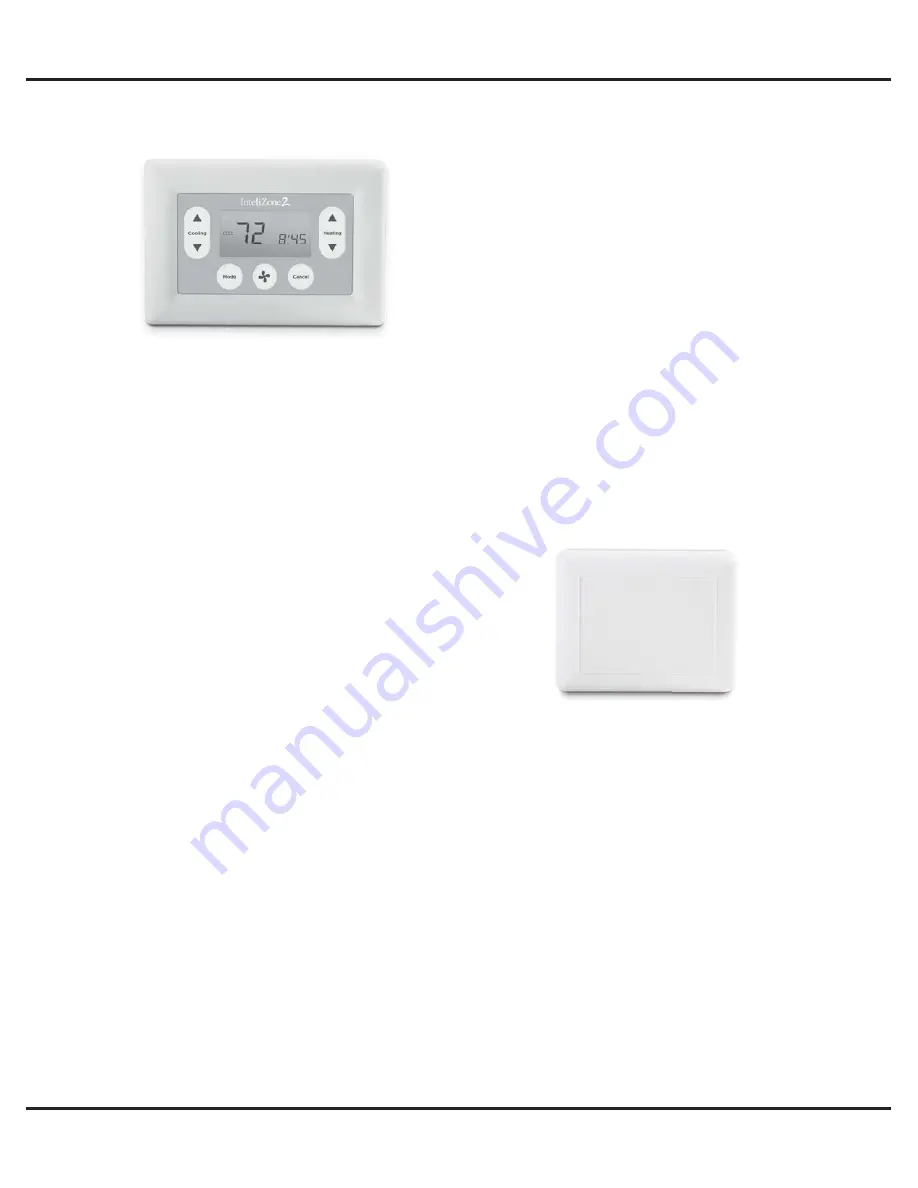
6
USER GUIDE: INTELLIZONE2 MASTERSTAT COMMUNICATING THERMOSTAT
IG1605EW 06/15
*IG1605EW*
ZoneStat User Information
Backlight
–
Backlighting is activated whenever a key is
pressed and remains on for 5 seconds.
Mode Button
–
Allows selection of modes: Off, Auto, Heat and
Cool. Pressing the mode button moves selection between the
available modes for the zone.
Fan Button
-
Pressing the FAN button will toggle the fan mode
from auto mode, which runs the fan when a call for heat or cool
occurs, continuous mode, or intermittent fan mode. Continuous
Fan runs the fan continuously in the zone. Intermittent fan mode
allows selection of fan on and off time in the zone.
Pressing the RIGHT and LEFT ARROW buttons toggles
between adjustment of the fan on and fan off times in
intermittent fan mode. In fan on (LEFT ARROW buttons) time
adjustment, “on” will be displayed in the smaller 7-segment area
to the right of the SET icon. In fan off time (RIGHT ARROW
buttons) adjustment, “off” will be displayed in the smaller
7-segment area. Pressing the UP ARROW or DOWN ARROW
buttons in intermittent mode shall adjust the on and off fan times
by 5 minutes at a time. The fan mode may be adjusted for each
zone at the MasterStat as well.
If in programmable mode, adjusting the fan mode or interval
from the current schedule settings will cause the control to enter
a “hold”.
Set Point Display
-
The set point that can be adjusted with
the up or down buttons is located in the larger segments under
the SET TEMP segment. In AUTO mode, the Set point screen
will display two set points for HEAT and COOL. The set point
that can be adjusted is displayed on the left in larger digits and
the other set point is displayed on the right side in smaller digits.
To switch between the two set points, press the right arrow
button.
Auto Mode Display
-
When Heating mode is active the HEAT
icon and the triangle next to the HEAT icon are flashing. When
Cooling mode is active the COOL icon and the triangle next to
the COOL icon are flashing.
Heat Mode Display
-
When Heating mode is active the triangle
next to the HEAT icon is flashing. The HOLD icon is energized if
a temperature override or a fan override is active. A temperature
override is set if the set point is adjusted from the schedule set
point in programmable mode. A fan override is set if the fan
setting is adjusted from the schedule setting in programmable
mode. When Emergency Heat or Auxiliary Heat are active, the
triangle next to the HEAT icon is flashed ON and OFF.
Cool Mode Display
-
When Cooling mode is active the
triangle next to the COOL icon is flashing. The HOLD icon is
energized if a temperature override or a fan override is active.
A temperature override is set if the set point is adjusted from
the schedule set point in programmable mode. A fan override
is set if the fan setting is adjusted from the schedule setting in
programmable mode.
NOTE:
Zone ID can be confirmed on the ZoneStat by pressing
the cancel button for 5 seconds.
NOTE:
There is no time adjustment on the ZoneStat. The time
displayed is from the MasterStat setting.
IntelliZone2 SensorStat User Information
The SensorStat is just a temperature sensor and does not
have any adjustment capability. Adjustments of zones with
SensorStat’s will need to be made at the MasterStat. Click in the
upper right hand corner of the MasterStat to access the zone
with the SensorStat to make adjustments.
IntelliZone2 ZoneStat
IntelliZone2 SensorStat
Summary of Contents for IntelliZone2 MasterStat
Page 7: ......








